Convert HIPNC to HIP
How to convert hipnc to hip. Available hipnc to hip converters.
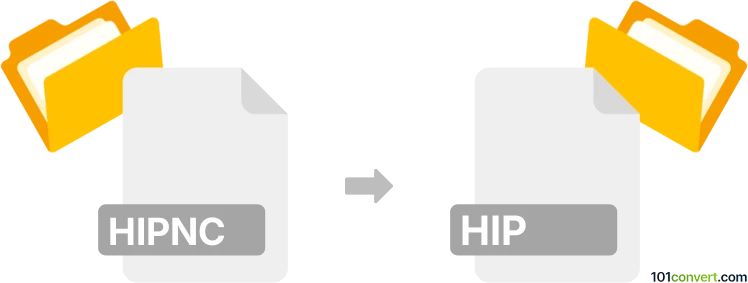
How to convert hipnc to hip file
- Other formats
- No ratings yet.
Everything points to the fact that the only possible hipnc to hip conversion would be the one using Houdini, where you somehow convert Houdini apprentice files (.hipnc) to projects (.hip). When you purchase the full-version of Houdini, there should be some kind of 'non-commercial to commercial'-conversion option.
101convert.com assistant bot
3mos
Understanding HIPNC and HIP file formats
The HIPNC file format is a non-commercial version of the Houdini project file. Houdini is a 3D animation and visual effects software used by artists and studios worldwide. The HIPNC format is specifically designed for users who are using the free, non-commercial version of Houdini, and it comes with certain limitations compared to the full commercial version.
The HIP file format, on the other hand, is the standard project file format for Houdini's commercial version. It allows users to access all features and functionalities of Houdini without any restrictions. Converting a HIPNC file to a HIP file is essential for users who want to transition from the non-commercial version to the full commercial version of Houdini.
How to convert HIPNC to HIP
Converting a HIPNC file to a HIP file requires access to the commercial version of Houdini. Here are the steps to perform the conversion:
- Open the HIPNC file in the commercial version of Houdini.
- Go to the File menu and select Save As.
- In the save dialog, choose the HIP format as the target file type.
- Click Save to convert and save the file as a HIP file.
Best software for HIPNC to HIP conversion
The best software for converting HIPNC files to HIP files is the commercial version of Houdini itself. Houdini provides the necessary tools and features to open and save files in both formats, ensuring a seamless transition from non-commercial to commercial project files.
It is important to note that this conversion process requires a valid license for the commercial version of Houdini, as the non-commercial version does not support saving files in the HIP format.
Suggested software and links: hipnc to hip converters
This record was last reviewed some time ago, so certain details or software may no longer be accurate.
Help us decide which updates to prioritize by clicking the button.
Browse file conversions by category
- 3D modeling (782)
- Accounting and taxes (127)
- Archives (346)
- Audio (872)
- Audio to text (42)
- CAD formats (495)
- Computer games (58)
- Contacts and address books (132)
- Databases (258)
- Disk images (266)
- Documents (1681)
- Ebooks (234)
- Fonts (45)
- GPS navigation, maps, GIS (100)
- Graphics (1477)
- Graphics embroidery (299)
- Internet (117)
- Mind maps and flowcharts (80)
- Mobile platforms (451)
- Music composition (212)
- Other formats (13507)
- Programming (56)
- Text files (74)
- Video (1450)
- Video subtitles (70)
- Virtualization (58)
- Web design (17)