Convert HDS to VDI
How to convert hds to vdi. Possible hds to vdi converters.
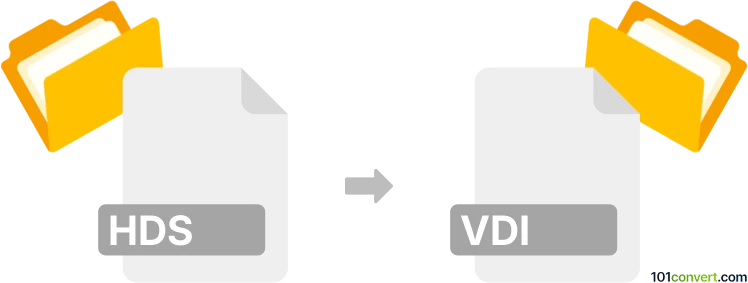
How to convert hds to vdi file
- Virtualization
- No ratings yet.
hds to vdi conversion is most likely related to export or conversion between two virtual machine formats, namely from Parallels Desktop format (.hds) and VirtualBox formats (.vdi). This is certainly doable with Parallels desktop which supports exports to several other virtual machine formats, but might as well be possible with other alternative software. In any case, if you have issues with export of HDS files, it might be best to contact Pallalels Desktop software.
101convert.com assistant bot
2mos
Understanding HDS and VDI file formats
HDS files are associated with Parallels Desktop, a virtualization software that allows users to run multiple operating systems on a single machine. These files store the virtual hard disk data for virtual machines.
VDI files, on the other hand, are used by Oracle's VirtualBox, another popular virtualization platform. VDI stands for Virtual Disk Image and is used to store the contents of a virtual machine's hard disk.
Why convert HDS to VDI?
Converting HDS to VDI is often necessary when migrating virtual machines from Parallels Desktop to VirtualBox. This conversion allows users to maintain their virtual environments without having to recreate them from scratch.
Best software for HDS to VDI conversion
One of the most effective tools for converting HDS to VDI is VirtualBox itself. VirtualBox provides a command-line utility called VBoxManage that can be used for this conversion.
Steps to convert HDS to VDI using VirtualBox
- First, locate the HDS file you wish to convert.
- Open a command prompt or terminal window.
- Use the following command to convert the file:
VBoxManage clonehd "source.hds" "target.vdi" --format VDI - Replace source.hds with the path to your HDS file and target.vdi with the desired path for the VDI file.
- Press Enter to execute the command. The conversion process will begin, and you will have a VDI file ready for use in VirtualBox.
Conclusion
Converting HDS files to VDI format is a straightforward process with the right tools. By using VirtualBox's VBoxManage utility, you can easily migrate your virtual machines from Parallels Desktop to VirtualBox, ensuring a smooth transition and continued productivity.
Suggested software and links: hds to vdi converters
This record was last reviewed some time ago, so certain details or software may no longer be accurate.
Help us decide which updates to prioritize by clicking the button.