Convert GWB to DOC
How to convert gwb to doc. Possible gwb to doc converters.
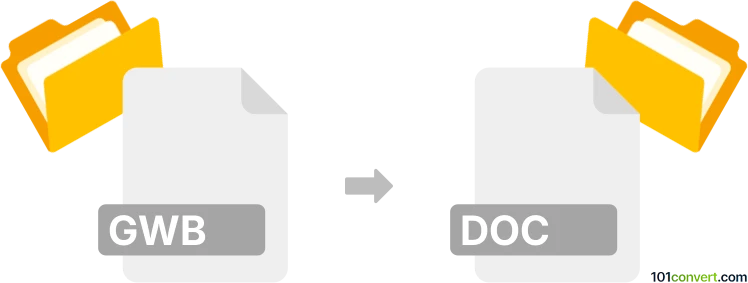
How to convert gwb to doc file
- Documents
- Rating: 1.0/5
gwb to doc conversion is most likely related to export of documents from the InterWrite Reader to MS Word, which unfortunately is not possible directly. The only workaround would be first export to PDF and import that .pdf file to MS Word where you can save it as Word document.
101convert.com assistant bot
2mos
Understanding GWB and DOC file formats
The GWB file format is associated with GraphWorX, a software used for creating dynamic graphical displays. These files typically contain graphical data and are used in industrial automation systems. On the other hand, the DOC file format is a widely recognized format used by Microsoft Word for word processing documents. It contains text, images, and other document elements, making it ideal for creating and sharing formatted documents.
How to convert GWB to DOC
Converting a GWB file to a DOC file involves extracting the graphical data and incorporating it into a word processing document. This process may require specialized software that can interpret GWB files and export the content into a DOC format.
Best software for GWB to DOC conversion
One of the best software options for converting GWB files to DOC is GraphWorX itself, if it supports exporting to DOC. You can use the File → Export menu to save the graphical data in a format that can be imported into a word processor like Microsoft Word. If direct export is not possible, consider using a screen capture tool to capture the graphical content and then insert it into a DOC file using Microsoft Word.
Steps to convert using GraphWorX
- Open the GWB file in GraphWorX.
- Navigate to File → Export and check if DOC or a compatible format is available.
- If available, select DOC and save the file.
- If not, use a screen capture tool to capture the graphical content.
- Open Microsoft Word and insert the captured images into a new DOC file.
- Save the document in DOC format.
This record was last reviewed some time ago, so certain details or software may no longer be accurate.
Help us decide which updates to prioritize by clicking the button.