Convert GPX to GP5
Can I convert .gpx files to .gp5 format.
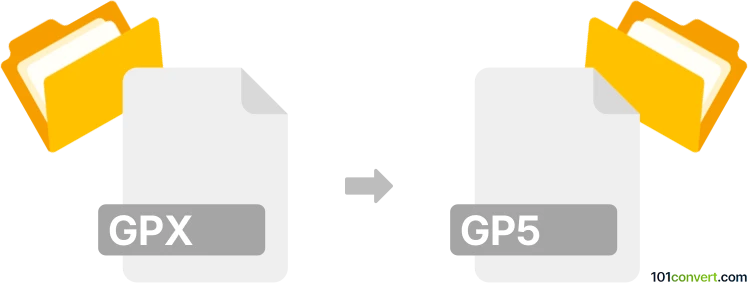
How to convert gpx to gp5 file
- Music composition
- No ratings yet.
Converting Guitar Pro 6 Documents directly to Guitar Pro 5 Tablature Files (.gpx to .gp5 conversion) can be done in Guitar Pro 6 itself.
Simply go to the export menu (only available in the full version) to export your newer Guitar Pro 6 docs to the previous format .gp5.
There are no available third party programs, or conversion utilities capable of executing a .gpx to .gp5 conversion.
101convert.com assistant bot
3mos
Understanding GPX and GP5 file formats
The GPX (GPS Exchange Format) is a widely-used XML schema designed for transferring GPS data between applications. It contains waypoints, tracks, and routes, making it essential for GPS devices and mapping software. On the other hand, the GP5 file format is associated with Guitar Pro 5, a popular tablature editor software for guitarists. GP5 files store musical scores, tablatures, and compositions, allowing musicians to create and share music.
Converting GPX to GP5
Converting a GPX file to a GP5 file involves transforming GPS data into a musical score format, which is not a straightforward process due to the different nature of the data. However, if you are looking to incorporate GPS data into a musical project, you might need to manually interpret the data and input it into Guitar Pro 5.
Best software for GPX to GP5 conversion
There is no direct software or converter available for converting GPX files to GP5 files due to their fundamentally different purposes. However, if you need to work with GP5 files, Guitar Pro 5 is the best software for creating and editing these files. For GPX files, you can use GPS software like Garmin BaseCamp or Google Earth to view and manage GPS data.
Steps to manually incorporate GPS data into Guitar Pro 5
1. Open Guitar Pro 5 and create a new project.
2. Use GPS software to analyze the GPX data and determine how it can be represented musically.
3. Manually input the interpreted data into Guitar Pro 5 using the File → New menu.
4. Save your project as a GP5 file using the File → Save option.
Suggested software and links: gpx to gp5 converters
This record was last reviewed some time ago, so certain details or software may no longer be accurate.
Help us decide which updates to prioritize by clicking the button.