Convert GNC to PES
How to convert gnc to pes. Possible gnc to pes converters.
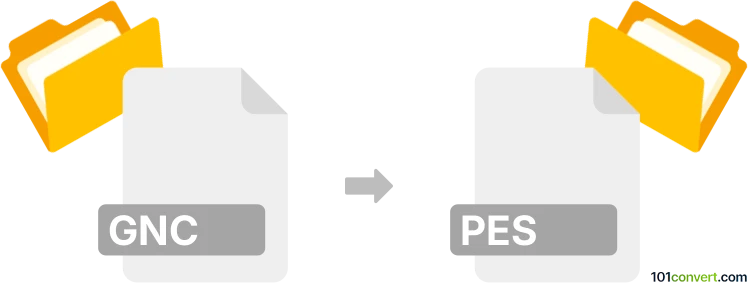
How to convert gnc to pes file
- Graphics embroidery
- No ratings yet.
gnc to pes conversion essentially describes the export between two embroidery formats. Designs in Great Notions format (.gnc) can be converted to Brother PES format in most currently used embroidery design and conversion software as both formats are fairly well supported.
101convert.com assistant bot
2mos
Understanding GNC and PES file formats
The GNC file format is primarily associated with GnuCash, a personal and small-business financial-accounting software. GNC files store financial data, including transactions, accounts, and other financial information. On the other hand, the PES file format is used in the embroidery industry. It is a widely used format for embroidery machines, containing stitching instructions, color information, and design data.
Why convert GNC to PES?
Converting a GNC file to a PES file is not a typical conversion process, as these formats serve entirely different purposes. However, if you are looking to incorporate financial data into an embroidery design, you might need to convert the data into a format that can be interpreted by embroidery software.
Best software for GNC to PES conversion
Since there is no direct method to convert GNC files to PES files, you will need to use a combination of software tools. First, export the relevant data from GnuCash into a more universal format like CSV. You can do this by selecting File → Export → Export Transactions to CSV in GnuCash. Once you have the data in CSV format, you can use a design software like Adobe Illustrator or CorelDRAW to create a visual representation of the data. Finally, use an embroidery software like Wilcom or Embird to convert the design into a PES file.
Steps to convert GNC to PES
- Open GnuCash and export your financial data to CSV using File → Export → Export Transactions to CSV.
- Import the CSV file into a design software like Adobe Illustrator or CorelDRAW to create a visual representation.
- Save the design in a format compatible with your embroidery software.
- Open the design in an embroidery software like Wilcom or Embird and save it as a PES file.
Suggested software and links: gnc to pes converters
This record was last reviewed some time ago, so certain details or software may no longer be accurate.
Help us decide which updates to prioritize by clicking the button.