Convert GEO to ASC
How to convert geo to asc. Possible geo to asc converters.
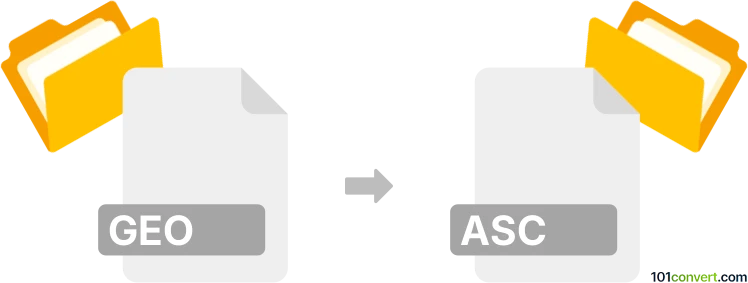
How to convert geo to asc file
- 3D modeling
- No ratings yet.
Dedicated 3D graphics converters such as the 3D Object Converter software support large number of various formats, including the .geo and .asc files. This means that such software are best option when you are trying to convert less common formats, for example geo to asc conversion.
101convert.com assistant bot
1w
Understanding GEO and ASC file formats
The GEO file format is commonly used in geospatial data applications. It stores geographical information, such as coordinates and mapping data, in a structured format. This format is often used in GIS (Geographic Information Systems) software to represent spatial data.
The ASC file format, also known as ASCII Grid, is a simple text-based format used to represent raster data. It is widely used in GIS applications for storing elevation data, land cover, and other types of spatial information. The ASC format is easy to read and edit, making it a popular choice for data exchange and analysis.
How to convert GEO to ASC
Converting a GEO file to an ASC file involves transforming the geospatial data into a grid format that can be easily interpreted by GIS software. This conversion is essential for users who need to analyze or visualize the data in a different format.
Best software for GEO to ASC conversion
One of the best software options for converting GEO files to ASC format is GDAL (Geospatial Data Abstraction Library). GDAL is an open-source library that supports a wide range of geospatial data formats and provides powerful tools for data conversion and manipulation.
To convert a GEO file to ASC using GDAL, follow these steps:
- Install GDAL on your computer from the official website.
- Open a command prompt or terminal window.
- Use the following command to convert the file:
gdal_translate -of AAIGrid input.geo output.asc
Another option is to use QGIS, a popular open-source GIS software. To convert using QGIS:
- Open QGIS and load your GEO file.
- Go to Raster → Conversion → Translate (Convert format).
- Select the output format as ASC and specify the output file name.
- Click OK to start the conversion process.
This record was last reviewed some time ago, so certain details or software may no longer be accurate.
Help us decide which updates to prioritize by clicking the button.