Convert GCD to ISO
How to convert gcd to iso. Possible gcd to iso converters.
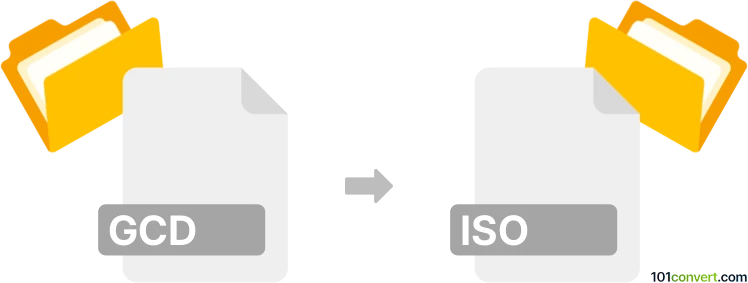
How to convert gcd to iso file
- Disk images
- No ratings yet.
Some disk image handling utilities like ISOBuster support great number of various formats, including GCD format from Prassi CD. Which means that it should be be possible to convert .gcd files to standard .iso image that are useable in every burning software in use today.
101convert.com assistant bot
2mos
Understanding GCD and ISO file formats
The GCD file format is a proprietary format used by certain software to store disk image data. It is less common than other disk image formats and is typically associated with older software applications. On the other hand, an ISO file is a widely recognized disk image format that contains all the data of an optical disc. ISO files are commonly used for distributing large software packages, operating systems, and for creating backups of optical discs.
Why convert GCD to ISO?
Converting a GCD file to an ISO file can be beneficial because ISO is a more universally accepted format. This conversion allows for easier access and use of the disk image across various platforms and software applications. Additionally, ISO files are often supported by a wider range of tools and can be easily mounted or burned to physical media.
Best software for GCD to ISO conversion
One of the best software options for converting GCD files to ISO is MagicISO. MagicISO is a powerful tool that can handle various disk image formats and offers a straightforward conversion process. To convert a GCD file to ISO using MagicISO, follow these steps:
- Open MagicISO and go to File → Open to load your GCD file.
- Once the file is loaded, navigate to File → Save As.
- Select ISO as the target format and choose the destination folder.
- Click Save to start the conversion process.
Another option is PowerISO, which also supports GCD to ISO conversion. The process is similar, involving opening the GCD file and saving it as an ISO file.
Conclusion
Converting GCD files to ISO format is a practical solution for enhancing compatibility and usability. By using tools like MagicISO or PowerISO, you can easily perform this conversion and take advantage of the widespread support for ISO files.
Suggested software and links: gcd to iso converters
This record was last reviewed some time ago, so certain details or software may no longer be accurate.
Help us decide which updates to prioritize by clicking the button.