Convert FLAC to WAVE
Would it be possible to convert .flac audio format to .wave?
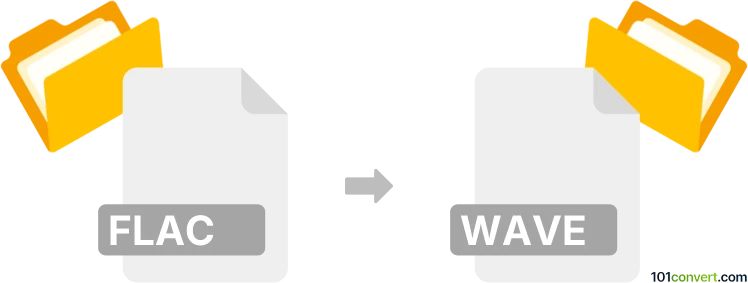
How to convert flac to wave file
- Audio
- No ratings yet.
Numerous currently available programs and converters can reliably convert Free Lossless Audio Codec files to WAVE audio files (.flac to .wave conversion), which is quite common and should be pretty simple.
Choose an audio editor or (online) converter, such as Adobe Audition, Audacity or WavePad, that will let you convert FLAC audio codec files to WAVE format.
For more detailed information, please go to FLAC to WAV page because .wav is the correct file extension for WAVE audio files.
101convert.com assistant bot
2mos
Understanding FLAC and WAVE file formats
FLAC (Free Lossless Audio Codec) is a popular audio format known for its ability to compress audio files without any loss in quality. It is widely used for storing high-quality audio files efficiently. On the other hand, WAVE (Waveform Audio File Format), often referred to as WAV, is a standard audio file format used for storing uncompressed audio data. WAV files are known for their high quality and are commonly used in professional audio editing and production.
Why convert FLAC to WAVE?
Converting FLAC to WAVE is often necessary when you need to work with audio files in environments that require uncompressed audio formats. WAV files are more universally supported in professional audio editing software and hardware, making them ideal for mixing, mastering, and other audio production tasks.
Best software for FLAC to WAVE conversion
One of the best software options for converting FLAC to WAVE is Audacity. Audacity is a free, open-source audio editing software that supports a wide range of audio formats. To convert FLAC to WAVE using Audacity, follow these steps:
- Open Audacity and import your FLAC file by clicking File → Import → Audio.
- Once the file is loaded, go to File → Export → Export as WAV.
- Choose your desired settings and click Save to complete the conversion.
Another excellent tool is VLC Media Player, which also supports audio file conversions. To convert using VLC, follow these steps:
- Open VLC and go to Media → Convert/Save.
- Add your FLAC file and click Convert/Save.
- Select WAV as the output format and choose a destination file.
- Click Start to begin the conversion process.