Convert FLAC to OGG
How do I convert .flac audio files to .ogg format?
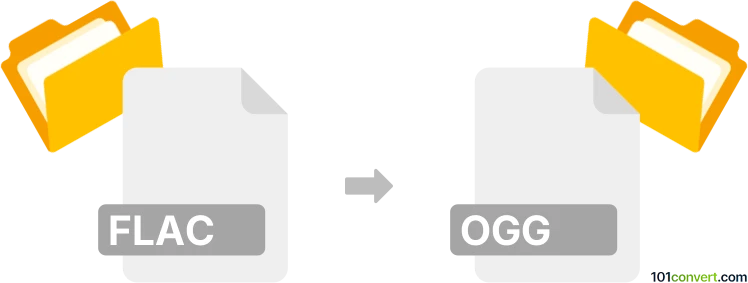
How to convert flac to ogg file
- Audio
- Rating: 5.0/5
FLAC to OGG conversion
FLAC (Free Lossless Audio Codec) is a high-quality audio format with lossless compression, preserving original audio quality.
OGG (Ogg Vorbis) is an free, open-source container format supporting a variety of codecs, most commonly Vorbis. Vorbis is an audio compression format similar to MP3 but free of patent restrictions.
There are numerous alternatives for reliably converting Free Lossless Audio Codec Files directly to Ogg Vorbis Audio Files (.flac to .ogg conversion), since both file formats are well supported.
Using an audio editor or (online) converter, such as fre:ac or MediaCoder, which will let you import FLAC audio and re-save it in OGG format.
Remember that the resulting OGG audio file will come in lower quality than the original FLAC file.
101convert.com assistant bot
2mos
Understanding FLAC and OGG file formats
FLAC (Free Lossless Audio Codec) is an audio format known for its ability to compress audio files without any loss in quality. It is widely used by audiophiles and music enthusiasts who prioritize sound quality over file size.
OGG is a free, open container format that is often used for streaming and storing audio data. The most common codec used within the OGG container is Vorbis, which provides a good balance between file size and audio quality, making it popular for online streaming and portable devices.
Why convert FLAC to OGG?
Converting FLAC to OGG can be beneficial when you need to reduce file size for easier storage or streaming, while still maintaining decent audio quality. OGG files are more compatible with various media players and devices compared to FLAC.
Best software for converting FLAC to OGG
One of the best software options for converting FLAC to OGG is VLC Media Player. It is a versatile media player that also offers conversion capabilities.
Steps to convert FLAC to OGG using VLC Media Player
- Open VLC Media Player.
- Go to Media → Convert/Save.
- Click on Add and select the FLAC file you want to convert.
- Click on Convert/Save at the bottom.
- In the Profile dropdown, select Audio - Vorbis (OGG).
- Choose a destination file by clicking Browse.
- Click Start to begin the conversion process.
Alternative converters
Other reliable converters include Freemake Audio Converter and Audacity. Both offer user-friendly interfaces and efficient conversion processes.