Convert FLAC to AC3
What is the best way to convert .flac audio files to .ac3 format?
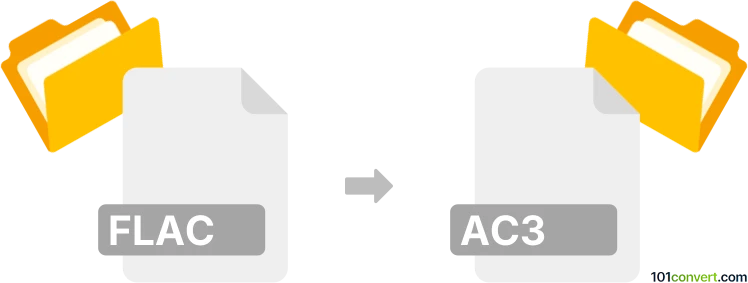
How to convert flac to ac3 file
- Audio
- No ratings yet.
Several audio editors and converters will allow you to convert Free Lossless Audio Codec Files directly to Audio Codec 3 Files (.flac to .ac3 conversion), since both file formats are well supported.
Your best options for a reliable conversion would be using tools, such as Blaze Media Pro or XRECODE3, as these let users import FLAC audio files and export them in AC3 format.
101convert.com assistant bot
2mos
Understanding FLAC and AC3 file formats
FLAC (Free Lossless Audio Codec) is an audio format known for its lossless compression, meaning it reduces file size without any loss in quality. It is widely used for high-quality audio storage and playback.
AC3 (Audio Codec 3) is a file format developed by Dolby Laboratories, commonly used for audio tracks in DVDs, Blu-ray discs, and other digital video formats. It supports multi-channel audio, making it ideal for surround sound systems.
How to convert FLAC to AC3
Converting FLAC to AC3 involves changing the audio format from a lossless codec to a lossy one, which may result in some quality loss. However, AC3 is often preferred for its compatibility with home theater systems.
Best software for FLAC to AC3 conversion
One of the best software options for converting FLAC to AC3 is Freemake Audio Converter. It is user-friendly and supports a wide range of audio formats.
To convert using Freemake Audio Converter, follow these steps:
- Download and install Freemake Audio Converter.
- Open the software and click on File → Add Audio to import your FLAC file.
- Select the output format as AC3.
- Click on Convert to start the conversion process.
Another excellent tool is FFmpeg, a command-line based software that offers powerful conversion capabilities. Use the following command to convert FLAC to AC3:
ffmpeg -i input.flac -c:a ac3 output.ac3Conclusion
Converting FLAC to AC3 is straightforward with the right tools. Whether you choose Freemake Audio Converter for its ease of use or FFmpeg for its versatility, both options will help you achieve the desired format conversion efficiently.