Convert FBX to IVE
How to convert FBX files to IVE format using OpenSceneGraph or Blender for optimized 3D model rendering.
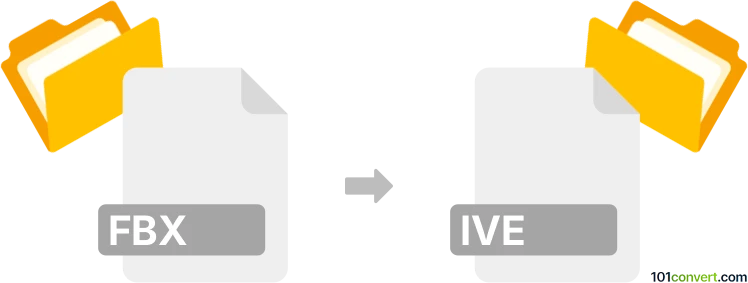
How to convert fbx to ive file
- 3D modeling
- No ratings yet.
101convert.com assistant bot
1mo
Understanding FBX and IVE file formats
The FBX (Filmbox) file format is a popular 3D asset exchange format developed by Autodesk. It is widely used in the industry for transferring 3D models, animations, and other related data between different software applications. FBX files are known for their ability to store complex data, including textures, lighting, and rigging information.
On the other hand, the IVE file format is associated with OpenSceneGraph, a high-performance 3D graphics toolkit. IVE files are used to store 3D models and scenes optimized for real-time rendering. They are particularly useful in applications where performance is critical, such as simulations and virtual reality.
How to convert FBX to IVE
Converting an FBX file to an IVE file involves translating the 3D model and its associated data into a format that is compatible with OpenSceneGraph. This process can be complex due to the differences in how each format handles data.
Best software for FBX to IVE conversion
One of the best tools for converting FBX to IVE is OpenSceneGraph itself, which provides utilities for importing and exporting various 3D file formats. Here’s a step-by-step guide on how to perform the conversion:
- Download and install OpenSceneGraph from its official website.
- Open the command line interface on your computer.
- Use the osgconv command to convert the FBX file to IVE format. The command syntax is:
osgconv input.fbx output.ive - Ensure that all dependencies and plugins required for FBX are installed and configured correctly in OpenSceneGraph.
Another option is to use Blender, a free and open-source 3D creation suite. Blender can import FBX files and, with the appropriate plugins, export them to IVE format. The process involves:
- Import the FBX file into Blender using File → Import → FBX.
- Once the model is imported, use the appropriate plugin to export it as an IVE file.
Both methods require some familiarity with 3D software and command-line operations, but they are effective for converting FBX files to IVE format.
Note: This fbx to ive conversion record is incomplete, must be verified, and may contain inaccuracies. Please vote below whether you found this information helpful or not.