Convert F90 to SHTML
How to convert f90 to shtml. Available f90 to shtml converters.
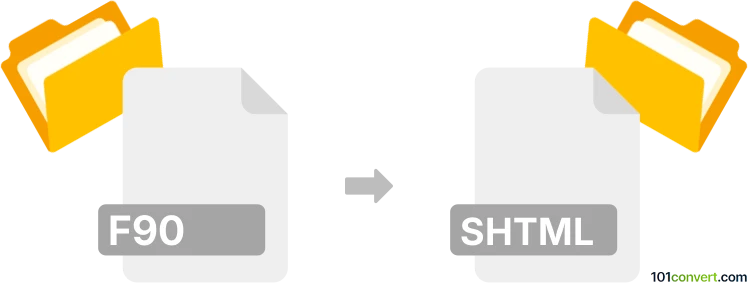
How to convert f90 to shtml file
- Other formats
- No ratings yet.
Considering that both .f90 and .html files are just specially structured text files, it should be possible to edit them in any text editor. As for actual f90 to shtml conversion, data inside these files are not related and thus cannot be successfully converted with any program.
Unfortunately, we have not found any specific information about this export this, it might be something very rare or very old or related to some long discontinued software-
Simply put, it is impossible to convert F90 to SHTML directly.
Thus, there is no so-called f90 to shtml converter or a free online .f90 to .shtml conversion tool.
101convert.com assistant bot
2mos
Understanding F90 and SHTML file formats
The F90 file format is primarily associated with Fortran 90, a programming language used for numerical and scientific computing. Files with the .f90 extension contain source code written in Fortran 90, which is known for its powerful array handling and mathematical capabilities.
On the other hand, SHTML stands for Server-Side Includes HTML. It is an HTML file that contains server-side include commands, allowing web servers to dynamically generate web pages by including content from other files or executing scripts.
Why convert F90 to SHTML?
Converting an F90 file to SHTML might be necessary if you want to display the Fortran code on a web page, perhaps for educational purposes or documentation. This conversion allows the code to be viewed in a web browser, making it accessible to a wider audience.
Best software for F90 to SHTML conversion
While there is no direct converter specifically for F90 to SHTML, you can achieve this conversion by manually embedding the Fortran code into an HTML file. Here’s a step-by-step guide using a text editor:
- Open your F90 file in a text editor.
- Copy the Fortran code.
- Create a new file with a .shtml extension.
- Paste the Fortran code into the new file, wrapping it in
<pre>and<code>tags to preserve formatting. - Save the file.
For more advanced users, a script can be written to automate this process, especially if dealing with multiple files.
Using a text editor for conversion
Text editors like Notepad++ or Sublime Text are excellent choices for this task. They offer syntax highlighting for Fortran, which can help ensure that the code is correctly formatted before embedding it into an SHTML file.
To convert using a text editor:
- Open the F90 file in your chosen text editor.
- Select File → Save As and choose the .shtml extension.
- Ensure the code is wrapped in
<pre>and<code>tags. - Save the file.
This record was last reviewed some time ago, so certain details or software may no longer be accurate.
Help us decide which updates to prioritize by clicking the button.