Convert EXR to JPEG
How to convert or export OpenEXR files to JPEG format. Available exr to jpeg converters.
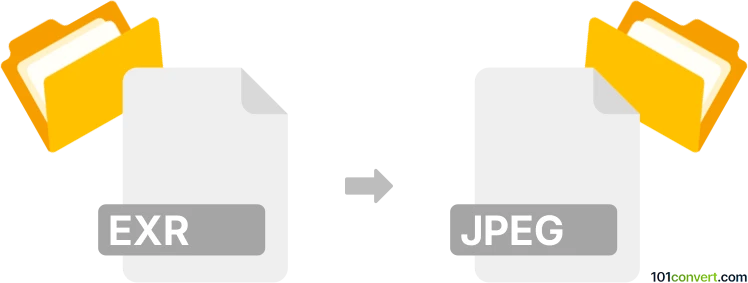
How to convert exr to jpeg file
- Graphics
- No ratings yet.
Pictures saved in OpenEXR format can be exported to either individual images (such as JPEG or TIFF), or even video sequences (for example QuickTime MOV). Best way to handle EXR format is to use exrtools bundle of utilities that offer plenty of ways to convert or edit these images. However, other graphics software may also support EXR format and work with it.
101convert.com assistant bot
2mos
Understanding EXR and JPEG file formats
The EXR file format, also known as OpenEXR, is a high-dynamic-range (HDR) image format developed by Industrial Light & Magic. It is widely used in the visual effects industry for its ability to store a vast range of color and brightness levels, making it ideal for professional-grade image processing and compositing.
On the other hand, the JPEG file format is a commonly used method of lossy compression for digital images, particularly for those images produced by digital photography. JPEG is known for its balance between image quality and file size, making it a popular choice for web use and general image sharing.
How to convert EXR to JPEG
Converting an EXR file to a JPEG format involves reducing the dynamic range and compressing the image data. This process is necessary when you need to share or display images in environments that do not support the EXR format.
Best software for EXR to JPEG conversion
One of the best software options for converting EXR to JPEG is Adobe Photoshop. Here’s how you can do it:
- Open your EXR file in Adobe Photoshop.
- Go to File → Export → Save for Web (Legacy).
- Choose JPEG as the format and adjust the quality settings as needed.
- Click Save to complete the conversion.
Another excellent tool is GIMP, a free and open-source image editor. To convert using GIMP:
- Open the EXR file in GIMP.
- Go to File → Export As.
- Select JPEG as the file format and adjust the quality settings.
- Click Export to save your file.
Suggested software and links: exr to jpeg converters
This record was last reviewed some time ago, so certain details or software may no longer be accurate.
Help us decide which updates to prioritize by clicking the button.