Convert EXO to MP3
Can I somehow convert .exo files directly to .mp3 format.
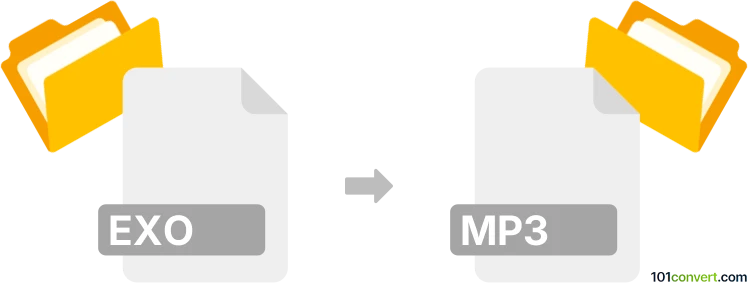
How to convert exo to mp3 file
- Audio
- No ratings yet.
Converting YouTube Video Chunk files directly to MP3 Audio Files (.exo to .mp3 conversion) is, most likely, not possible. YT video chunk files are encrypted, and only relevant in connection with the software or utility that generated it. There is, therefore, no possibility to convert .exo to .mp3, or any multimedia format, for that matter.
Simply put, it is impossible to convert EXO to MP3 directly.
Thus, there is no so-called exo to mp3 converter or a free online .exo to .mp3 conversion tool.
101convert.com assistant bot
3mos
Understanding EXO and MP3 file formats
The EXO file format is a video file format used by YouTube for storing video data in a fragmented manner. These files are typically used for offline video playback on Android devices. They are not meant to be played directly and require the YouTube app to access the content.
On the other hand, the MP3 file format is a widely-used audio format known for its ability to compress audio data without significantly affecting sound quality. MP3 files are compatible with most media players and devices, making them a popular choice for storing and sharing music and audio content.
How to convert EXO to MP3
Converting an EXO file to an MP3 file involves extracting the audio content from the video data. This process requires specialized software or converters that can handle the EXO format. Unfortunately, due to the proprietary nature of EXO files, direct conversion is not straightforward.
Best software for EXO to MP3 conversion
While there is no direct converter for EXO to MP3, you can use a screen recording software to capture the audio while playing the video in the YouTube app. Here are some recommended tools:
- Audacity: A free, open-source audio editor that can record audio from your computer's sound card. You can use it to capture the audio while playing the EXO file.
- OBS Studio: A free and open-source software for video recording and live streaming. It can capture both video and audio, allowing you to extract the audio track.
Once you have recorded the audio, you can save it as an MP3 file using the File → Export → MP3 option in Audacity.
This record was last reviewed some time ago, so certain details or software may no longer be accurate.
Help us decide which updates to prioritize by clicking the button.