Convert EXE to DEB
Is it possible to convert .exe files to .deb format?
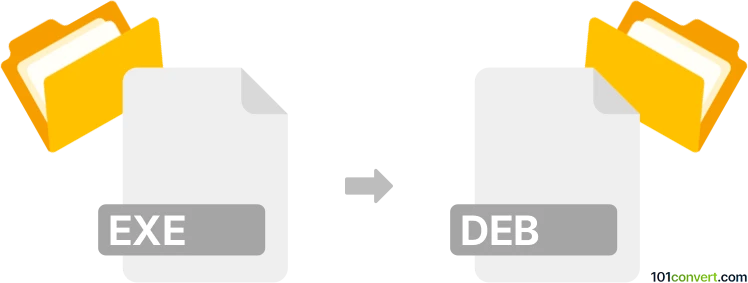
How to convert exe to deb file
- Virtualization
- Rating: 5.0/5
Attempting to convert Windows executable files directly to Debian software package format (.exe to .deb conversion) most likely users seeking ways to install a Windows utility on Ubuntu or any other Debian-based Linux operating system.
A direct .exe to .deb conversion is not possible. You might have to search for a Linux version of your application. Alternatively, try using Wine or similar virtualization software to run Windows programs on Linux OS.
Simply put, it is impossible to convert EXE to DEB directly.
Thus, there is no so-called exe to deb converter or a free online .exe to .deb conversion tool.
101convert.com assistant bot
3mos
Understanding EXE and DEB file formats
EXE files are executable files primarily used in Windows operating systems. They contain a program that can be run directly by the user. These files are essential for installing and running software on Windows platforms.
DEB files, on the other hand, are Debian software package files used in Debian-based Linux distributions like Ubuntu. They contain all the necessary files and metadata to install software on these systems.
Why convert EXE to DEB?
Converting an EXE file to a DEB file is necessary when you want to run a Windows application on a Linux system. This conversion allows users to install and use Windows software on Linux distributions that support DEB packages.
Best software for EXE to DEB conversion
While direct conversion from EXE to DEB is not straightforward due to the different architectures, tools like Wine and Alien can help. Wine allows you to run Windows applications on Linux without conversion, while Alien can convert RPM packages to DEB, which might be useful if you have an RPM version of the software.
Using Wine to run EXE files on Linux
1. Install Wine on your Linux system using the package manager.
2. Open a terminal and navigate to the directory containing the EXE file.
3. Run the command: wine yourfile.exe to execute the EXE file.
Using Alien to convert RPM to DEB
1. Install Alien using your package manager.
2. Convert the RPM file to DEB using the command: sudo alien -k yourfile.rpm.
3. Install the DEB package using: sudo dpkg -i yourfile.deb.
Conclusion
While direct conversion from EXE to DEB is not possible, using tools like Wine and Alien can help you run or convert software for Linux systems. These methods provide flexibility in using Windows applications on Linux.