Convert EPUB to SPEECH
How to convert EPUB ebooks to audio speech: A comprehensive guide.
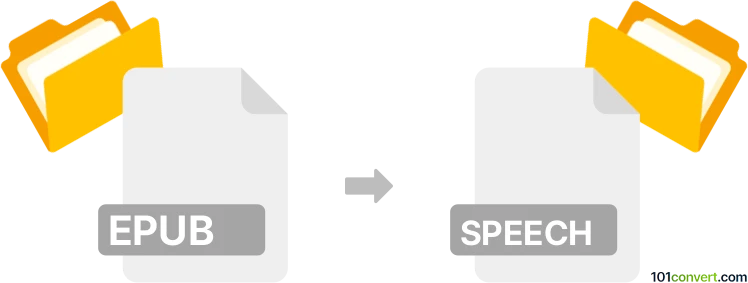
How to convert epub to speech file
- Audio
- No ratings yet.
The popularity of EPUB (Electronic publication) files as a format for digital books has grown significantly due to their versatility and compatibility with various devices. However, for people who prefer listening over reading, turning text into speech can enhance their ebook experience.
Why convert EPUB to a speech/audio file?
1. Accessibility
Speech-enabled EPUB files provide a valuable way for visually impaired readers or those with reading disabilities to enjoy literature.
2. Multitasking
Listening to books allows you to engage with content while exercising, driving, or performing other tasks.
3. Learning
Speech-based consumption aids language learning, especially for pronunciation and intonation.
How to convert EPUB to speech
Here’s a step-by-step guide to converting EPUB ebooks into audio using different approaches:
1. Use Text-to-Speech (TTS) software
Recommended tools:
- NaturalReader: Offers realistic AI voices with support for EPUB files.
- Balabolka: A free, versatile TTS application supporting EPUB and other formats.
- Speechify: Popular for its high-quality voices and mobile app compatibility.
Steps:
- Choose your preferred software and install it on your device.
- Open the software and import/upload the EPUB file.
- Adjust settings:
- Select the voice and language of your choice.
- Customize speed and pitch for an optimal listening experience.
- Some tools allow you to listen to the text directly, while others enable you to save it as an audio file (e.g., MP3) for offline use.
2. Use ebook reader apps with built-in TTS
Popular e-reader apps:
- PocketBook Reader: Features a TTS function for EPUB files.
- Moon+ Reader (Android): Integrates with Android's TTS system to read aloud.
- Voice Dream Reader (iOS): Supports EPUB and includes customizable voice options.
Steps:
- Install an e-reader app with TTS functionality.
- Open the EPUB file in the app.
- Enable the TTS feature through the settings menu.
- Customize the voice and playback speed as needed.
3. Convert EPUB to other file formats for TTS
If your preferred TTS tool doesn’t support EPUB directly, you can convert the file to a compatible format like PDF or plain text. Tools such as Calibre make this process straightforward.
- Install and open Calibre.
- Add your EPUB file to the library.
- Select the file and click on Convert books.
- Choose the output format (e.g., TXT, PDF).
- Use your TTS software to read the converted file.
4. Use online TTS services
- Google Text-to-Speech: Integrates with Google Play Books for EPUB files.
- NaturalReader Online: Allows direct file uploads and playback.
- Visit the online TTS platform.
- Upload the EPUB file.
- Configure settings for voice, speed, and language.
- Play the audio or download it, if available.
5. Create audiobooks with specialized tools
For those looking for a polished, audiobook-like experience, specialized software like Descript or Audible Narrator can convert EPUB text into high-quality audio.
- Upload the EPUB file into the software.
- Choose from the available AI or human-like voices.
- Edit and enhance the output if needed.
- Export the audio file in your desired format.
Conclusion
Converting EPUB ebooks to speech is a simple yet transformative process that makes reading more accessible and convenient. From desktop software to mobile apps and online tools, there’s a solution for everyone. By leveraging these tools, you can enjoy your favorite books on the go, enhance productivity, or ensure inclusivity for all readers.
Explore the options and find the method that best suits your preferences. Happy listening!
Which is the best AI tool for creating text-to-speech?
ElevenLabs
Renowned for its lifelike speech synthesis, ElevenLabs offers multilingual support and advanced voice cloning features. It utilizes deep learning models to produce natural intonation and pacing, making it suitable for applications like audiobooks and dubbing.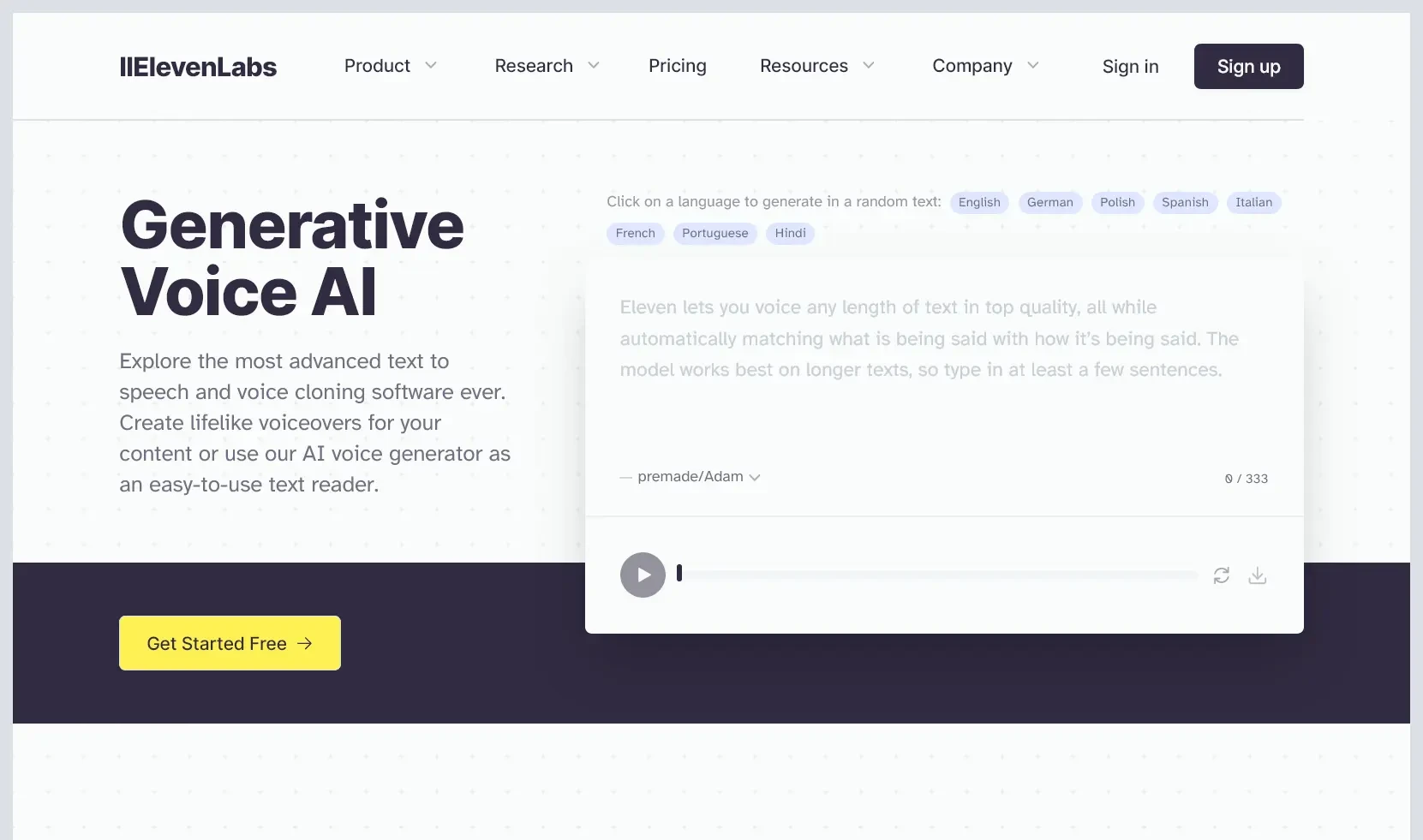
Lovo.ai
An award-winning platform, Lovo.ai provides over 500 AI-generated voices across 100 languages. It features an online video editor and voice cloning capabilities, catering to content creators and businesses seeking high-quality voiceovers.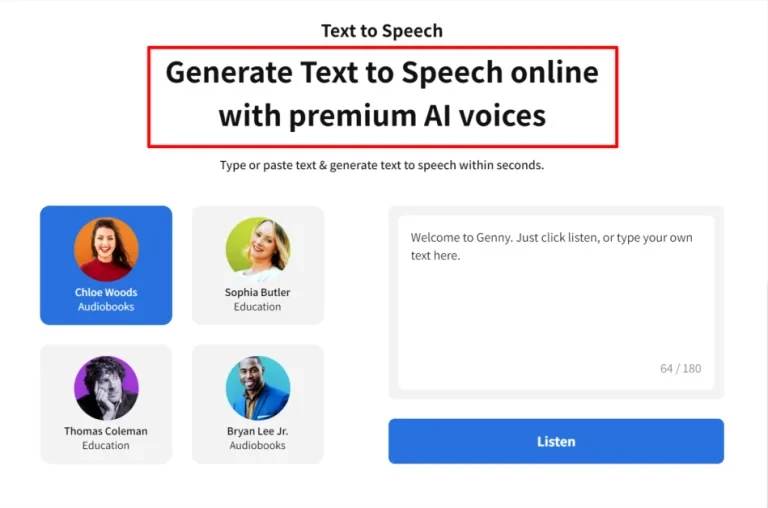
Murf AI
Murf AI stands out for its user-friendly interface and extensive voice library. It offers customization options for pitch, speed, and emphasis, making it ideal for creating professional voiceovers for videos, presentations, and advertisements.
NaturalReader
NaturalReader provides a range of natural-sounding voices and supports various file formats, including PDFs and Word documents. It offers free and premium versions and is suitable for personal use, educational purposes, and business applications.
Amazon Polly
A cloud-based service by Amazon Web Services, Polly converts text into lifelike speech across multiple languages and voices. It offers real-time streaming and supports various formats, making it a robust choice for developers and businesses.
Each tool has unique strengths, so the best choice depends on your specific requirements, such as desired voice quality, language needs, customization features, and budget considerations.