Convert EPUB to PAGES
How to convert epub to pages. Exporting EPUB ebooks to Pages. Possible epub to pages converters.
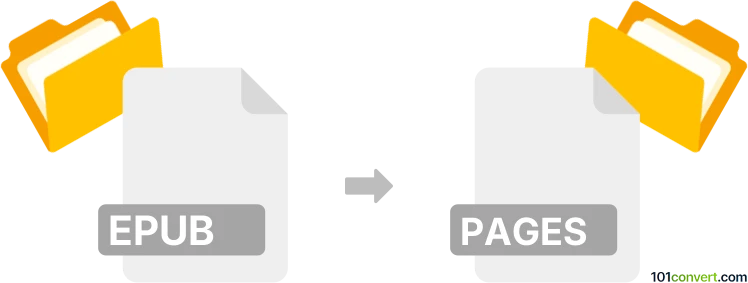
How to convert epub to pages file
- Documents
- No ratings yet.
epub to pages conversion is most likely related to export of ePUB ebook publications as iWorks pages documents, something that should be possible. Many word processors nowadays support export or import of epub files and perhaps the same applies to Pages. But otherwise it is unlikely that you can find a software that has been specially designed for the purpose to help you convert epub to pages.
101convert.com assistant bot
2mos
Understanding EPUB and Pages file formats
EPUB is a widely used eBook format that stands for Electronic Publication. It is designed for reflowable content, meaning that the text display can be optimized for the particular display device. EPUB files are commonly used for eBooks and are supported by many eReaders and software applications.
Pages is a word processing and page layout application developed by Apple Inc. It is part of the iWork productivity suite and is used to create documents, reports, and other types of content. Pages files have the .pages extension and are primarily used on macOS and iOS devices.
How to convert EPUB to Pages
Converting an EPUB file to a Pages document involves a few steps, as there is no direct conversion tool available. You can use a combination of software to achieve this conversion.
Best software for EPUB to Pages conversion
One of the best ways to convert an EPUB file to a Pages document is by using Calibre and Apple Pages together. Here’s how you can do it:
- Convert EPUB to PDF using Calibre:
- Download and install Calibre from its official website.
- Open Calibre and add your EPUB file by clicking on Add books.
- Select the EPUB file and click on Convert books.
- In the conversion window, choose PDF as the output format and click OK.
- Import PDF into Pages:
- Open the Pages application on your Mac.
- Go to File → Open and select the converted PDF file.
- Pages will import the PDF, and you can then edit and save it as a Pages document.
By following these steps, you can successfully convert an EPUB file into a Pages document.
Suggested software and links: epub to pages converters
This record was last reviewed some time ago, so certain details or software may no longer be accurate.
Help us decide which updates to prioritize by clicking the button.