Convert EPS to PNG
How to convert .eps files directly to .png format.
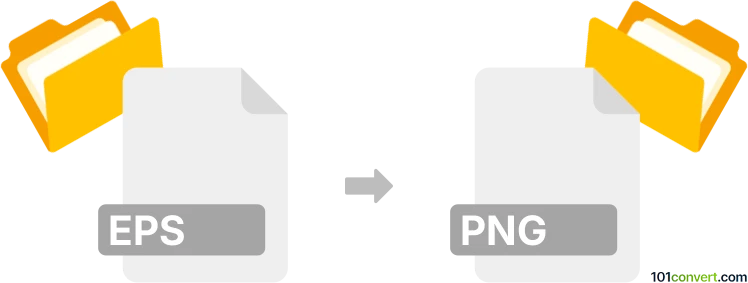
How to convert eps to png file
- Graphics
- No ratings yet.
Converting Encapsulated PostScript Files directly to Portable Network Graphics (.eps to .png conversion) is possible using one of numerous currently available graphics editing programs or online conversion tools.
Try using software, such as Adobe Illustrator, Adobe Photoshop, Affinity Photo or others.
101convert.com assistant bot
2mos
Understanding EPS and PNG file formats
EPS (Encapsulated PostScript) is a graphics file format used for vector images. It is widely used in the professional printing industry due to its ability to store high-quality graphics and text. EPS files are often used for logos, illustrations, and other graphics that require scaling without losing quality.
PNG (Portable Network Graphics) is a raster graphics file format that supports lossless data compression. It is commonly used for web graphics due to its ability to handle transparency and provide high-quality images. PNG files are ideal for images that require a transparent background or need to be displayed on digital platforms.
How to convert EPS to PNG
Converting an EPS file to a PNG format can be necessary when you need a raster image for web use or digital display. Here are some methods to perform this conversion:
Using Adobe Illustrator
Adobe Illustrator is a professional vector graphics editor that can easily convert EPS files to PNG:
- Open the EPS file in Adobe Illustrator.
- Go to File → Export.
- Select Export As and choose PNG as the file format.
- Adjust the settings as needed and click Export.
Using online converters
There are several online tools available for converting EPS to PNG without the need for software installation. Some popular options include:
- Zamzar: A user-friendly online converter that supports a wide range of file formats.
- CloudConvert: Offers advanced conversion settings and supports batch processing.
Using GIMP
GIMP is a free and open-source image editor that can also be used for this conversion:
- Open the EPS file in GIMP.
- Go to File → Export As.
- Select PNG as the file format and click Export.
Conclusion
Converting EPS to PNG is a straightforward process with the right tools. Whether you choose professional software like Adobe Illustrator, free tools like GIMP, or online converters, you can easily obtain a high-quality PNG file suitable for digital use.
Suggested software and links: eps to png converters
This record was last reviewed some time ago, so certain details or software may no longer be accurate.
Help us decide which updates to prioritize by clicking the button.