Convert ENL to RIS
How to convert enl to ris. Exporting EndNote libraries. Available enl to ris converters.
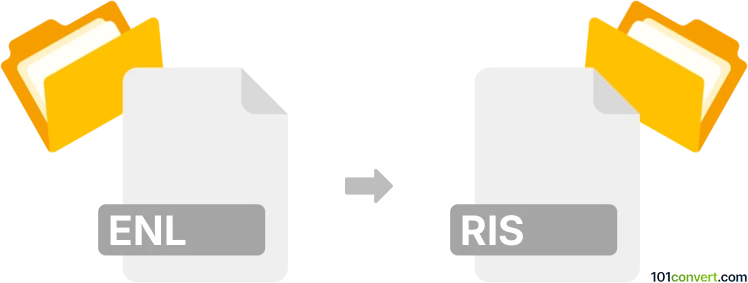
How to convert enl to ris file
- Other formats
- No ratings yet.
It should be possible to export data from EndNote libraries (.enl) and save them in RIS format with EndNote itself, or perhaps some 3rd party alternative, such as Zotero. It is likely that enl to ris conversion should be doable through some citation export function or something similar.
101convert.com assistant bot
2mos
Understanding ENL and RIS file formats
ENL files are associated with EndNote, a reference management software used by researchers and academics to manage bibliographies and references. These files store a library of references, including metadata such as author names, titles, publication dates, and more.
RIS files, on the other hand, are a standardized tag format developed by Research Information Systems. They are widely used for exchanging bibliographic information between different software applications. RIS files contain references in a plain text format, making them easily readable and transferable.
Why convert ENL to RIS?
Converting ENL files to RIS format is beneficial when you need to share bibliographic data with users who do not have access to EndNote or when you want to import references into other reference management tools that support the RIS format.
Best software for ENL to RIS conversion
The most effective way to convert ENL files to RIS format is by using EndNote itself. Follow these steps:
- Open your ENL file in EndNote.
- Go to File → Export.
- In the export dialog, choose RIS as the file type.
- Select the desired references and click Save.
For users who do not have access to EndNote, online converters like Zotero or RefWorks can be used to import ENL files and export them as RIS files.
Suggested software and links: enl to ris converters
This record was last reviewed some time ago, so certain details or software may no longer be accurate.
Help us decide which updates to prioritize by clicking the button.