Convert ENEX to PDF
How to import .enex files back to Evernote. Available enex to pdf converters.
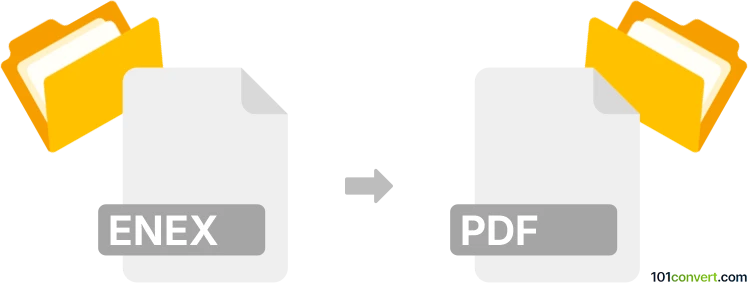
How to convert enex to pdf file
- Other formats
- No ratings yet.
You can easily import .enex files back to Evernote by following these instructions.
On Windows
- Select File ► Import ► Evernote Export Files
- Browse to and select the ENEX (.enex) file
- Select Open and make sure to check the 'Import note tags' box
- Once the 'Data import' options appear, select if you would like the imported notes to be added to a synced notebook
On Mac
- Select File ► Import Notes...
- Browse to and select the ENEX (.enex) file
- Select Open and make sure to check the 'Import tags' box
- From the dialog window that appears after a successful import, click Yes if you would like the imported notes to be added to a synced notebook and No if not
The imported notes are automatically saved to a notebook entitled "Import {name of note or notebook}," such as "Import My Notes.enex" or "Import Ideas Notebook." Once imported, you can move or copy to any personal or business notebook.
101convert.com assistant bot
3mos
Understanding ENEX and PDF file formats
The ENEX file format is primarily associated with Evernote, a popular note-taking application. ENEX files are used to export notes from Evernote, allowing users to back up their data or transfer it to another device or application. These files contain a collection of notes, including text, images, and other media, all stored in an XML format.
On the other hand, the PDF (Portable Document Format) is a widely-used file format developed by Adobe. It is designed to present documents consistently across different devices and platforms. PDFs are ideal for sharing and printing documents as they maintain the original formatting and layout.
How to convert ENEX to PDF
Converting ENEX files to PDF can be useful for sharing or printing your Evernote notes. Here’s a step-by-step guide on how to perform this conversion:
Using Evernote to convert ENEX to PDF
- Open Evernote and import your ENEX file by clicking on File → Import → Evernote Export Files.
- Select the notes you wish to convert to PDF.
- Go to File → Print and choose Print to PDF as your printer option.
- Save the resulting PDF file to your desired location.
Best software for ENEX to PDF conversion
While Evernote itself provides a straightforward way to convert ENEX files to PDF, there are other tools available that can assist with this process:
- Adobe Acrobat: Known for its robust PDF features, Adobe Acrobat can be used to create PDFs from various file formats, including ENEX.
- PDFelement: This software offers a user-friendly interface and powerful PDF editing capabilities, making it a great choice for converting ENEX files to PDF.
- Online converters: Websites like Zamzar or Convertio offer online conversion services that can handle ENEX to PDF conversion without the need to install software.
Suggested software and links: enex to pdf converters
This record was last reviewed some time ago, so certain details or software may no longer be accurate.
Help us decide which updates to prioritize by clicking the button.