Convert EMZ to TXT
How can I convert an .emz (Windows Compressed Enhanced Metafile) file to .txt (Plain Text File) format.
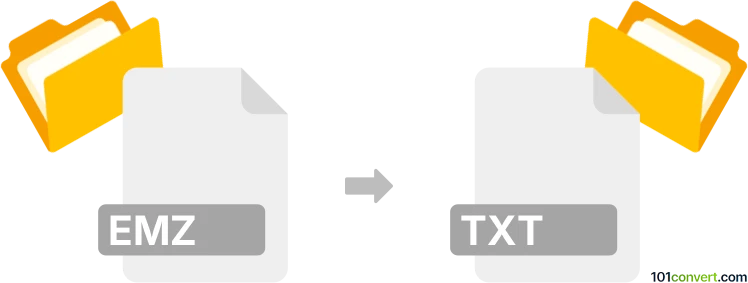
How to convert emz to txt file
- Other formats
- No ratings yet.
Windows Compressed Enhanced Metafiles (.emz) are files compressed with the .gzip algorithm. That compression helps to reduce storage space and to make the files more easily shareable among programs/applications.
Since .emz formatted files are basically images, it is impossible converting them to plain .txt format.
Simply put, it is impossible to convert EMZ to TXT directly.
Thus, there is no so-called emz to txt converter or a free online .emz to .txt conversion tool.
101convert.com assistant bot
2mos
Understanding EMZ and TXT file formats
The EMZ file format is a compressed version of the Enhanced Metafile (EMF) format, which is commonly used for storing graphics and images in a Windows environment. EMZ files are essentially EMF files that have been compressed using the GZIP compression algorithm, making them smaller and easier to transfer or store.
On the other hand, a TXT file is a standard text document that contains unformatted text. TXT files are widely used for storing plain text data and can be opened with any text editor, making them highly versatile and accessible.
Why convert EMZ to TXT?
Converting an EMZ file to a TXT file might be necessary if you need to extract and save text data from an image or graphic stored in an EMZ file. This conversion can be useful for data analysis, documentation, or simply to make the text content more accessible.
Best software for EMZ to TXT conversion
While there are several tools available for converting EMZ files to TXT, one of the most effective methods is using Inkscape, a free and open-source vector graphics editor. Inkscape allows you to open EMZ files and extract text content, which can then be saved as a TXT file.
Steps to convert EMZ to TXT using Inkscape
- Download and install Inkscape from its official website.
- Open Inkscape and use the File → Open menu to load your EMZ file.
- Once the file is open, select the text you wish to extract.
- Copy the selected text and paste it into a text editor of your choice.
- Save the text in the editor as a TXT file.
Alternative online converters
If you prefer an online solution, websites like Zamzar and Convertio offer EMZ to TXT conversion services. These platforms allow you to upload your EMZ file and download the converted TXT file directly from your browser.
This record was last reviewed some time ago, so certain details or software may no longer be accurate.
Help us decide which updates to prioritize by clicking the button.