Convert EMZ to PSD
How can I convert .emz (Windows Compressed Enhanced Metafile) files to .psd format (Adobe Photoshop Document).
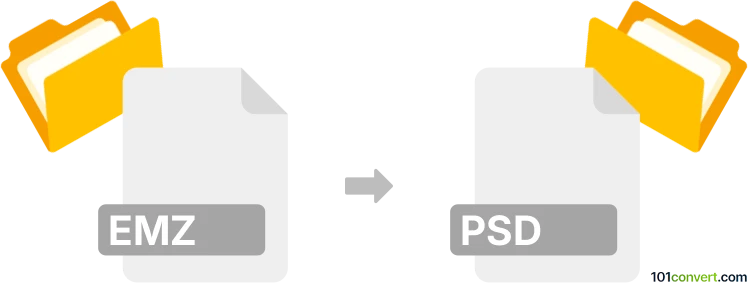
How to convert emz to psd file
- Graphics
- No ratings yet.
Windows Compressed Enhanced Metafiles (.emz) are files compressed with the .gzip algorithm. That compression helps to reduce storage space and to make the files more easily shareable among programs/applications.
Simply import your .emz graphic file in Adobe Photoshop, which you can then utilize as a foundation to a .psd file.
See below a list of our recommended programs capable of such a conversion.
101convert.com assistant bot
2mos
Understanding EMZ and PSD file formats
EMZ files are compressed image files that are typically used by Microsoft applications like Word, PowerPoint, and Visio. They are essentially Enhanced Metafile (EMF) files that have been compressed using the GZIP compression algorithm. This makes them smaller in size and easier to share or embed in documents.
PSD files, on the other hand, are the native file format for Adobe Photoshop. They support multiple layers, transparency, and a wide range of image editing options, making them ideal for complex image manipulation and design work.
How to convert EMZ to PSD
Converting an EMZ file to a PSD file involves decompressing the EMZ file to extract the EMF content and then converting it into a format that can be imported into Adobe Photoshop. This process can be done using specialized software or online converters.
Best software for EMZ to PSD conversion
One of the best software options for converting EMZ to PSD is XnConvert. This versatile image converter supports a wide range of formats and offers batch processing capabilities. To convert EMZ to PSD using XnConvert, follow these steps:
- Open XnConvert and go to File → Add files to import your EMZ file.
- In the Output tab, select PSD as the output format.
- Click Convert to start the conversion process.
Another option is to use an online converter like Convertio. Simply upload your EMZ file, select PSD as the output format, and download the converted file.
Suggested software and links: emz to psd converters
This record was last reviewed some time ago, so certain details or software may no longer be accurate.
Help us decide which updates to prioritize by clicking the button.