Convert EMZ to JPEG
Conversion of Windows compressed enhanced metafies to JPEG images. EMZ to JPEG converters.
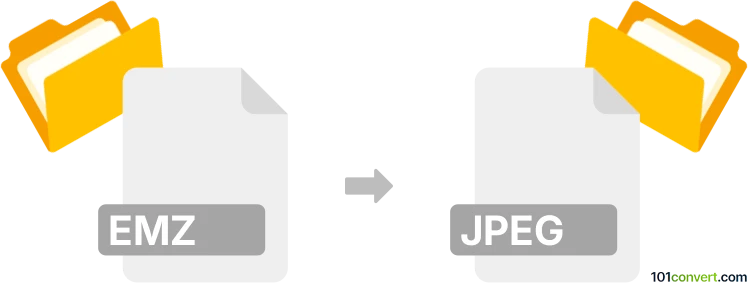
How to convert emz to jpeg file
- Graphics
- No ratings yet.
Plenty of graphics converters and editors for Windows nowadays support conversion (or File ► Save as..) of EMZ format (Compressed Enhanced Metafile) to JPEG format (.jpg, .jpeg, .jpe). Some programs may list only EMF version as supported however, but EMZ format is nothing but ZIP compressed EMF format, so any emf to jpg converter may also work for you.
For the macOS (OS X) and Linux users the options for emz to jpeg conversion are somewhat limited, nevertheless you can find special utilities that should allow this conversion.
You can always download the multi-platform Inkscape vector graphics editor. It allows for import of EMZ/EMF and can export the data as objects to PNG format. Once you have the .png file, you can use any of the available png to jpg converters to get your JPEG pictures.
101convert.com assistant bot
3mos
Understanding EMZ and JPEG file formats
The EMZ file format is a compressed version of the Enhanced Metafile (EMF) format, which is commonly used for storing graphics in a Windows environment. EMZ files are essentially EMF files compressed using the GZIP compression algorithm, making them more efficient for storage and transfer.
On the other hand, the JPEG file format is a widely-used image format known for its lossy compression, which significantly reduces file size while maintaining acceptable image quality. JPEG is ideal for photographs and web images due to its balance between quality and file size.
How to convert EMZ to JPEG
Converting an EMZ file to a JPEG format involves decompressing the EMZ file to retrieve the original EMF content and then converting it to JPEG. This process can be done using various software tools and converters.
Best software for EMZ to JPEG conversion
One of the best software options for converting EMZ to JPEG is IrfanView. It is a versatile image viewer and converter that supports a wide range of file formats.
To convert EMZ to JPEG using IrfanView, follow these steps:
- Open IrfanView and go to File → Open to load your EMZ file.
- Once the file is open, navigate to File → Save As.
- Select JPEG as the output format from the dropdown menu.
- Click Save to complete the conversion.
Other software options include XnView and Adobe Photoshop, both of which offer similar conversion capabilities.
Suggested software and links: emz to jpeg converters
This record was last reviewed some time ago, so certain details or software may no longer be accurate.
Help us decide which updates to prioritize by clicking the button.