Convert EML to PST
How to convert eml to pst. Possible eml to pst converters.
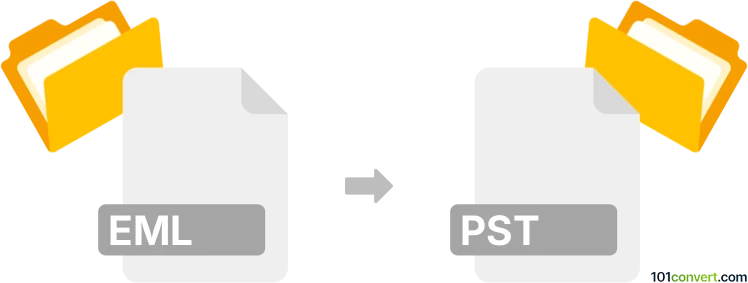
How to convert eml to pst file
- Internet
- No ratings yet.
It is certainly possible to convert EML files to PST format. This can be done by dragging the email file inside any Outlook folder and then dropping it (releasing the mouse button). Outlook will open dragged email message and you will be able to save it inside desired folder, which will in turn save it in the PST file.
101convert.com assistant bot
2mos
Understanding EML and PST file formats
EML is a file format used to store individual email messages. It is commonly associated with email clients like Microsoft Outlook Express, Windows Mail, and Mozilla Thunderbird. Each EML file contains the content of the email, including attachments, headers, and metadata.
PST (Personal Storage Table) is a file format used by Microsoft Outlook to store entire email accounts, including emails, calendar events, contacts, and other items. PST files are used to back up and transfer Outlook data.
Why convert EML to PST?
Converting EML files to PST format is essential when you want to import emails from other email clients into Microsoft Outlook. This conversion allows you to consolidate your emails into a single PST file, making it easier to manage and access your email data within Outlook.
Best software for EML to PST conversion
One of the best software options for converting EML to PST is Stellar Converter for EML. This tool offers a user-friendly interface and efficient conversion process. It supports batch conversion, allowing you to convert multiple EML files to a single PST file.
How to convert EML to PST using Stellar Converter for EML
- Download and install Stellar Converter for EML on your computer.
- Launch the software and click on File → Open to select the EML files you want to convert.
- Choose the destination folder where you want to save the converted PST file.
- Click on Convert to start the conversion process.
- Once the conversion is complete, import the PST file into Microsoft Outlook using File → Open & Export → Import/Export.
Conclusion
Converting EML files to PST format is a straightforward process with the right software. Stellar Converter for EML provides an efficient solution for users looking to migrate their emails to Microsoft Outlook. By following the steps outlined above, you can easily manage and access your email data within Outlook.
Suggested software and links: eml to pst converters
This record was last reviewed some time ago, so certain details or software may no longer be accurate.
Help us decide which updates to prioritize by clicking the button.