Convert EMB to CDR
How to convert emb to cdr. Available emb to cdr converters.
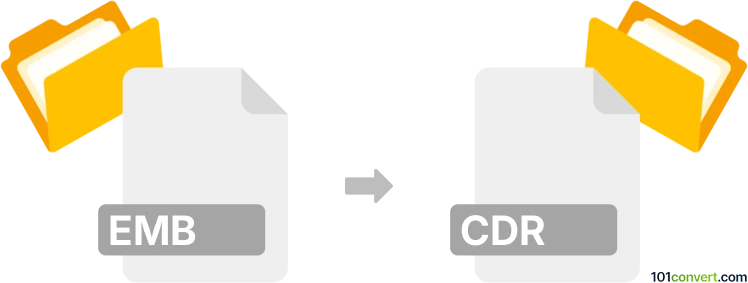
How to convert emb to cdr file
- Graphics embroidery
- No ratings yet.
emb to cdr conversion is typically related to export or embroidery design (often saved .emb) to CorelDRAW format or import to that software, something that might be possible but usually requires some sort of plug-in for CorelDRAW. It is also possible that certain embroidery programs are able to export their design files to format, which is supported in CorelDRAW and which could then be saved as .cdr file.
101convert.com assistant bot
2mos
Understanding EMB and CDR file formats
EMB files are embroidery design files used by various embroidery machines. They contain stitch patterns, colors, and other design elements necessary for creating embroidery on fabric. These files are essential for anyone working in the embroidery industry, as they provide the detailed instructions needed for machine embroidery.
CDR files, on the other hand, are vector graphic files created by CorelDRAW, a popular graphic design software. CDR files are used for creating and editing vector images, which are scalable without losing quality. They are widely used in graphic design, advertising, and printing industries.
Why convert EMB to CDR?
Converting EMB files to CDR can be useful for designers who want to incorporate embroidery designs into their vector graphic projects. This conversion allows for further editing and manipulation of the design using CorelDRAW's powerful tools, enabling designers to create more complex and visually appealing graphics.
Best software for EMB to CDR conversion
One of the best software options for converting EMB files to CDR is Wilcom EmbroideryStudio. This software is specifically designed for embroidery design and offers a wide range of features for editing and converting embroidery files. To convert an EMB file to CDR, you can use the following steps:
- Open the EMB file in Wilcom EmbroideryStudio.
- Go to the File menu and select Export.
- Choose the Vector option and select CDR as the output format.
- Save the file to your desired location.
Another option is to use CorelDRAW itself, which can import certain embroidery file formats. However, this may require additional plugins or extensions to ensure compatibility with EMB files.
Conclusion
Converting EMB files to CDR can enhance your design capabilities by allowing you to integrate embroidery designs into vector graphics. Using software like Wilcom EmbroideryStudio ensures a smooth conversion process, enabling you to take full advantage of both embroidery and vector design features.
This record was last reviewed some time ago, so certain details or software may no longer be accurate.
Help us decide which updates to prioritize by clicking the button.