Convert EL6 to JPG
How to convert el6 to jpg. Available el6 to jpg converters.
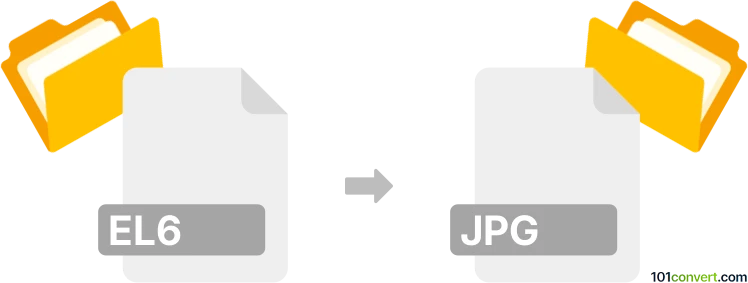
How to convert el6 to jpg file
- Graphics
- No ratings yet.
As far as we know, the only software capable of exporting .el6 files would be Easy-PhotoPrint EX from Canon. You can use this program to export .el6 files to .jpg format. Unfortunately, we have found no information about any other 3rd party software that could otherwise be used to convert EL6 format or information about other possible kind of el6 to jpg conversion.
101convert.com assistant bot
2mos
Understanding EL6 and JPG file formats
The EL6 file format is a proprietary format used by specific embroidery software to store embroidery designs. These files contain stitch data, color information, and other details necessary for embroidery machines to accurately reproduce designs on fabric. On the other hand, the JPG (or JPEG) format is a widely-used image format known for its lossy compression, making it ideal for storing and sharing digital photographs and images on the web.
Why convert EL6 to JPG?
Converting an EL6 file to a JPG format can be useful for sharing embroidery designs with others who may not have the specific software to open EL6 files. Additionally, JPG files are easier to view and distribute across various platforms, making them more accessible for presentations or online portfolios.
Best software for EL6 to JPG conversion
To convert EL6 files to JPG, you will need software that can read embroidery files and export them as images. One of the best options for this task is Embird. Embird is a comprehensive embroidery software that supports a wide range of embroidery file formats, including EL6. To convert an EL6 file to JPG using Embird, follow these steps:
- Open Embird and load your EL6 file.
- Navigate to File → Export and select the Image option.
- Choose JPG as the output format and adjust any settings as needed.
- Save the file to your desired location.
Another option is Wilcom TrueSizer, which is a free tool that allows you to view, resize, and convert embroidery files. While it may not directly export to JPG, you can take a screenshot of the design and save it as a JPG using an image editor.
Suggested software and links: el6 to jpg converters
This record was last reviewed some time ago, so certain details or software may no longer be accurate.
Help us decide which updates to prioritize by clicking the button.