Convert EFA to MP3
Can I easily convert .efa audio files to .mp3 format?
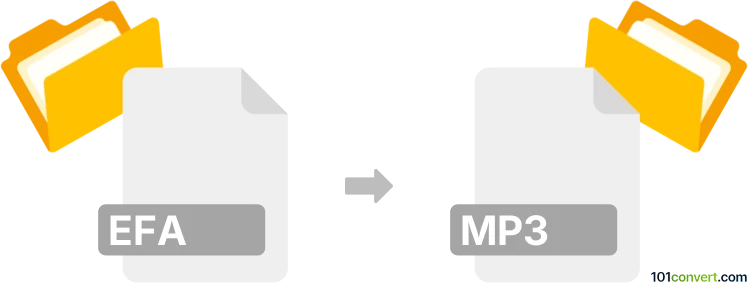
How to convert efa to mp3 file
- Audio
- No ratings yet.
Converting Ensoniq ASR Files directly to MP3 Audio Files (.efa to .mp3 conversion) should be possible, even though your options are limited.
Use an audio editing software or (online) conversion tool, such as Awave Studio, which should allow users to import EFA audio files and export them in MP3 format.
101convert.com assistant bot
2mos
Understanding EFA and MP3 file formats
The EFA file format is not widely recognized and may refer to a proprietary or specialized format used for specific applications. It is essential to identify the software or context in which the EFA file is used to understand its contents and purpose.
On the other hand, the MP3 file format is a popular audio format known for its ability to compress audio data without significantly affecting sound quality. MP3 files are widely used for music and audio streaming due to their small file size and compatibility with most media players.
Converting EFA to MP3
Converting an EFA file to an MP3 file involves extracting the audio content from the EFA file and encoding it into the MP3 format. This process may require specialized software, especially if the EFA format is proprietary.
Best software for EFA to MP3 conversion
Since EFA is not a standard format, the best software for conversion depends on the specific application that uses EFA files. If the EFA file is associated with a particular software, check if it offers an export or conversion feature. For example, you might find an option under File → Export → MP3 within the software.
If no direct conversion option is available, consider using audio editing software like Audacity, which supports a wide range of audio formats. You may need to first convert the EFA file to a more common format that Audacity can open, and then export it as an MP3.
Steps to convert using Audacity
- Open Audacity and import the audio file if it is in a compatible format.
- Edit the audio as needed.
- Go to File → Export → Export as MP3.
- Choose the desired quality settings and save the file.
Suggested software and links: efa to mp3 converters
This record was last reviewed some time ago, so certain details or software may no longer be accurate.
Help us decide which updates to prioritize by clicking the button.