Convert DWG to OBJ
How to convert DWG CAD files to 3D OBJ format. Available dwg to obj converters.
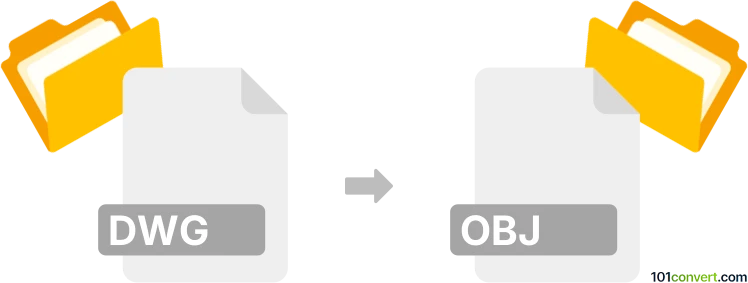
How to convert dwg to obj file
- CAD formats
- No ratings yet.
You can find special plugins for AutoCAD that allow users to export their .dwg drawings directly to OBJ format. In case that you do not have access to AutoCAD, you have to use some 3rd party CAD alternatives and might even find dedicated CAD converters that support dwg to obj conversion.
101convert.com assistant bot
3mos
Understanding DWG and OBJ file formats
The DWG file format is a proprietary binary file format used for storing two and three-dimensional design data and metadata. It is the native format for several CAD packages including AutoCAD. DWG files are widely used in the engineering, architecture, and design industries for creating detailed drawings and plans.
The OBJ file format, on the other hand, is a standard 3D image format that can be exported and opened by various 3D image editing programs. It is used to represent 3D geometry, including the position of each vertex, the UV position of each texture coordinate vertex, vertex normals, and the faces that make each polygon defined as a list of vertices and texture vertices.
How to convert DWG to OBJ
Converting a DWG file to an OBJ file involves transforming the detailed design data into a format that can be used for 3D modeling and rendering. This conversion is useful for designers and engineers who need to use their CAD designs in 3D modeling software.
Best software for DWG to OBJ conversion
One of the best software options for converting DWG to OBJ is Autodesk AutoCAD. AutoCAD allows users to export DWG files to various formats, including OBJ. To perform the conversion, open your DWG file in AutoCAD and navigate to File → Export → Other Formats, then select OBJ as the output format.
Another excellent tool is Blender, a free and open-source 3D creation suite. Although Blender does not natively support DWG files, you can use a plugin or intermediary software to first convert the DWG to a format Blender can import, such as DXF, and then export it as an OBJ file.
Conclusion
Converting DWG files to OBJ format is essential for professionals who need to integrate CAD designs into 3D modeling workflows. Using software like AutoCAD or Blender can facilitate this process, ensuring that your designs are accurately represented in 3D space.
Suggested software and links: dwg to obj converters
This record was last reviewed some time ago, so certain details or software may no longer be accurate.
Help us decide which updates to prioritize by clicking the button.