Convert DWG to NC1
How to convert dwg to nc1. Available dwg to nc1 converters.
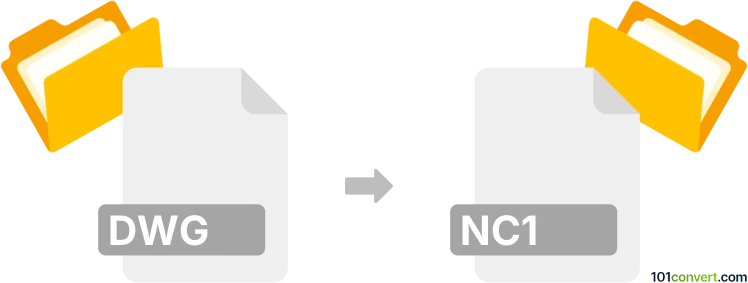
How to convert dwg to nc1 file
- CAD formats
- No ratings yet.
dwg to nc1 conversion is most typically related to export of DWG CAD drawings to NC1 format for CNC machines, something that should be doable in several CAD software, including the most obvious choice - Autodesk AutoCAD. You can perhaps even find online CAD conversion that can help you with this.
101convert.com assistant bot
2mos
Understanding DWG and NC1 file formats
The DWG file format is a widely used format for storing two and three-dimensional design data and metadata. It is the native format for several CAD packages including AutoCAD. DWG files contain vector image data and metadata that describe the contents of the file, such as the design, geometric data, maps, photos, and more.
The NC1 file format, on the other hand, is used in the manufacturing industry, particularly for CNC (Computer Numerical Control) machines. NC1 files contain instructions for CNC machines to perform tasks such as cutting, drilling, and milling. These files are essential for automating the manufacturing process and ensuring precision in the production of parts.
How to convert DWG to NC1
Converting a DWG file to an NC1 file involves translating the design data into a format that can be understood by CNC machines. This process typically requires specialized software that can interpret the design data and generate the necessary machine instructions.
Best software for DWG to NC1 conversion
One of the best software options for converting DWG to NC1 is AutoCAD in combination with a CAM (Computer-Aided Manufacturing) software like Autodesk Fusion 360 or SolidWorks CAM. These tools allow you to import DWG files and then use their CAM capabilities to generate NC1 files.
To convert using Autodesk Fusion 360, follow these steps:
- Open your DWG file in AutoCAD.
- Save the file in a compatible format for Fusion 360, such as DXF.
- Open Fusion 360 and import the DXF file.
- Use the CAM workspace to set up your toolpaths and generate the NC1 file.
- Go to File → Export → NC1 to save your file.
These steps will help you convert your DWG files into NC1 format, ready for use with CNC machines.
Suggested software and links: dwg to nc1 converters
This record was last reviewed some time ago, so certain details or software may no longer be accurate.
Help us decide which updates to prioritize by clicking the button.