Convert DWF to STEP
How to convert AutoCAD DWF files to STEP format. Available dwf to step CAD converters.
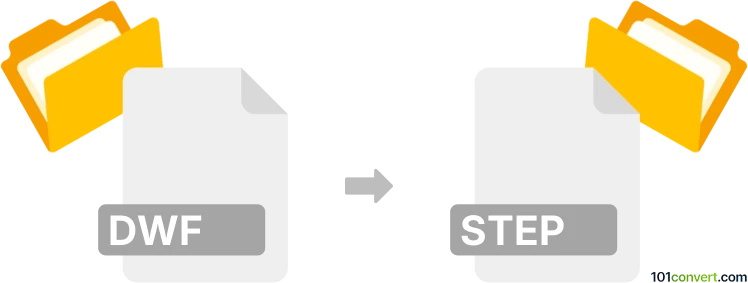
How to convert dwf to step file
- CAD formats
- No ratings yet.
Your best option for dwf to step conversion, which is more or less export of Autodesk Design Web Format (.dwf) to STEP format, would be to use AutoCAD/Inventor. This is mainly because it is very likely that your DWF files were created in Autodesk software in first place. However, it is true that .dwf files are usually generated for publishing reasons only and it might not always be possible to convert them to anything else (including STEP format). The most reliable way would be to use the original CAD source.
101convert.com assistant bot
3mos
Understanding DWF and STEP file formats
DWF (Design Web Format) is a file format developed by Autodesk for the efficient distribution and communication of rich design data. It is primarily used for sharing 2D and 3D drawings, models, and other design information. DWF files are highly compressed, making them easy to share over the internet.
STEP (Standard for the Exchange of Product Data) is an ISO standard exchange format for representing 3D objects and related information. It is widely used in the CAD industry for sharing data between different CAD systems, ensuring interoperability and preserving the integrity of the design data.
How to convert DWF to STEP
Converting a DWF file to a STEP file involves translating the design data into a format that can be used by various CAD applications. This process is essential for ensuring that the design can be edited and manipulated in different software environments.
Best software for DWF to STEP conversion
One of the best software options for converting DWF to STEP is Autodesk Inventor. Autodesk Inventor is a professional-grade 3D CAD software that supports a wide range of file formats, including DWF and STEP. To convert a DWF file to a STEP file using Autodesk Inventor, follow these steps:
- Open Autodesk Inventor and go to File → Open to load your DWF file.
- Once the file is open, navigate to File → Export and select CAD Format.
- Choose STEP as the output format and click Save.
Another reliable option is Autodesk Fusion 360, which also supports DWF to STEP conversion. The process is similar, involving opening the DWF file and exporting it as a STEP file.
Suggested software and links: dwf to step converters
This record was last reviewed some time ago, so certain details or software may no longer be accurate.
Help us decide which updates to prioritize by clicking the button.