Convert DV4 to MKV
How to convert dv4 to mkv. Available dv4 to mkv converters.
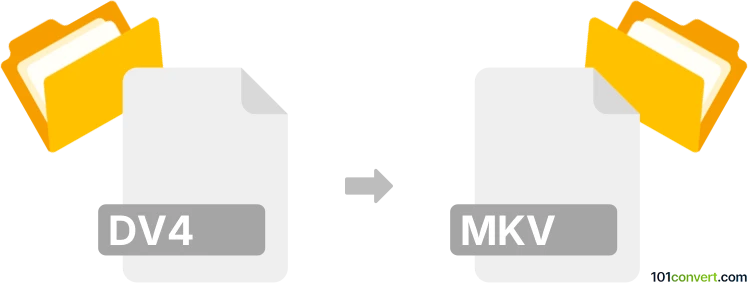
How to convert dv4 to mkv file
- Video
- No ratings yet.
DV4 videos are recorded by Bosch Security Systems closed-circuit television (CCTV) systems and it doesn't seem that there exists a direct way how to convert .dv4 files to other formats, with some kind of 3rd party conversion software so options for dv4 to mkv conversion are limited.
As far as we know, the only way how to work with .dv4 files is to use sofware for Bosch Security Systems, called Bosch Video-over-IP (BVIP) Lite Suite.
101convert.com assistant bot
1w
Understanding DV4 and MKV file formats
The DV4 file format is a proprietary video format commonly used in digital video recorders (DVRs) for security camera footage. It is designed to efficiently store video data captured by surveillance systems. However, due to its proprietary nature, DV4 files are not widely supported by standard media players.
On the other hand, the MKV (Matroska Video) file format is an open standard free container format that can hold an unlimited number of video, audio, picture, or subtitle tracks in one file. It is widely used for high-quality video content and is supported by most media players and devices.
Why convert DV4 to MKV?
Converting DV4 files to MKV format is beneficial because it enhances compatibility with a wide range of media players and devices. MKV files are also easier to edit and share, making them a more versatile choice for video content.
Best software for DV4 to MKV conversion
One of the best software options for converting DV4 to MKV is HandBrake. HandBrake is a free, open-source video transcoder that supports a variety of formats, including MKV. It is available for Windows, macOS, and Linux.
Steps to convert DV4 to MKV using HandBrake
- Download and install HandBrake from the official website.
- Launch HandBrake and click on File to open the DV4 file you wish to convert.
- Select the Output Format as MKV from the format options.
- Choose the destination folder where you want to save the converted file.
- Click on Start Encode to begin the conversion process.
Alternative converters
Other than HandBrake, you can also use VLC Media Player for converting DV4 to MKV. VLC is a versatile media player that also offers conversion capabilities. To convert using VLC, open the software, go to Media → Convert/Save, add your DV4 file, select MKV as the output format, and start the conversion.
This record was last reviewed some time ago, so certain details or software may no longer be accurate.
Help us decide which updates to prioritize by clicking the button.