Convert DTD to XSL
How to convert dtd to xsl. Available dtd to xsl converters.
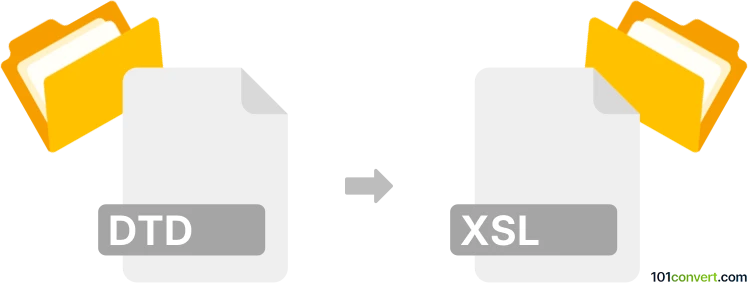
How to convert dtd to xsl file
- Web design
- No ratings yet.
dtd to xsl conversion most likely represents exports between various web design schemas. Web design software can be typically used to convert DTD schema to XML type schema. W3C also offers one command line utility that can convert DTD to XSL.
101convert.com assistant bot
2mos
Understanding DTD and XSL file formats
DTD (Document Type Definition) is a set of markup declarations that define a document structure with a list of legal elements and attributes. It is primarily used with XML documents to specify the allowed structure and to validate the XML data.
XSL (Extensible Stylesheet Language) is a language for expressing style sheets. It is used to transform XML documents into other formats like HTML, PDF, or other XML documents. XSL is essential for rendering XML data in a human-readable format.
Converting DTD to XSL
Converting a DTD file to an XSL file involves transforming the structural definitions of the DTD into a stylesheet format that can be used to style or transform XML data. This process is not straightforward as DTDs define structure, while XSL defines presentation and transformation.
Best software for DTD to XSL conversion
While there is no direct tool for converting DTD to XSL due to their different purposes, you can use XML editors and transformation tools to manually create XSL files based on the structure defined in a DTD. Some recommended tools include:
- Oxygen XML Editor: A powerful XML editor that supports DTD and XSLT development. You can manually create XSL files by understanding the DTD structure.
- Altova XMLSpy: Offers comprehensive tools for XML editing and transformation, allowing you to work with DTDs and create XSL stylesheets.
- Sublime Text with XML plugins: A versatile text editor that can be enhanced with plugins to support XML and XSL development.
Steps to create XSL from DTD
1. Open your DTD file in an XML editor like Oxygen XML Editor or Altova XMLSpy.
2. Analyze the structure defined in the DTD, noting the elements and attributes.
3. Create a new XSL file in the editor.
4. Define the <xsl:stylesheet> element and include necessary namespaces.
5. Use <xsl:template> elements to match XML elements defined in the DTD and specify how they should be transformed or styled.
6. Save the XSL file and test it with an XML document that uses the DTD.
This record was last reviewed some time ago, so certain details or software may no longer be accurate.
Help us decide which updates to prioritize by clicking the button.