Convert DST to PSD
How to convert dst to psd. Possible dst to psd converters.
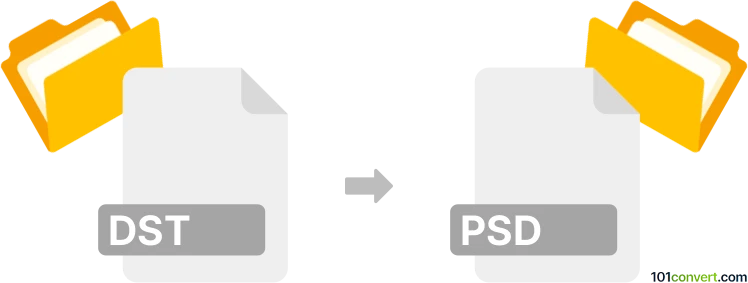
How to convert dst to psd file
- Graphics
- No ratings yet.
dst to psd conversion pretty much describes export or transfer between CorelDraw and Photoshop, albeit from CorelDraw template which might not be optimal. But in case the template contains graphics elements, it should be certainly possible. If you have any issues with export of CorelDraw files, it would be best to contact their support.
101convert.com assistant bot
2mos
Understanding DST and PSD file formats
The DST file format is primarily used for embroidery machines. It contains instructions for stitching patterns, including coordinates, thread colors, and other essential details for creating embroidery designs. DST files are widely used in the textile industry for automated embroidery machines.
On the other hand, the PSD file format is a layered image file used in Adobe Photoshop. It allows users to work with individual layers, masks, and other elements, making it ideal for complex image editing and graphic design tasks. PSD files are commonly used by graphic designers and photographers.
Converting DST to PSD
Converting a DST file to a PSD file involves transforming embroidery design data into a format suitable for image editing. This process is not straightforward, as DST files contain stitching instructions rather than visual data. However, you can use specialized software to achieve this conversion.
Best software for DST to PSD conversion
One of the best software options for converting DST to PSD is Wilcom Embroidery Studio. This software allows you to open DST files and export them as images, which can then be imported into Adobe Photoshop as PSD files. Follow these steps:
- Open the DST file in Wilcom Embroidery Studio.
- Go to File → Export → Image and choose a suitable image format like PNG or JPEG.
- Open the exported image in Adobe Photoshop.
- Save the image as a PSD file by selecting File → Save As and choosing the PSD format.
Another option is to use EmbroideryWare, which also supports DST files and can export them as images for further editing in Photoshop.
Suggested software and links: dst to psd converters
This record was last reviewed some time ago, so certain details or software may no longer be accurate.
Help us decide which updates to prioritize by clicking the button.