Convert DST to EPS
How to convert or export DST embroidery designs files to EPS format. Available dst to eps converters.
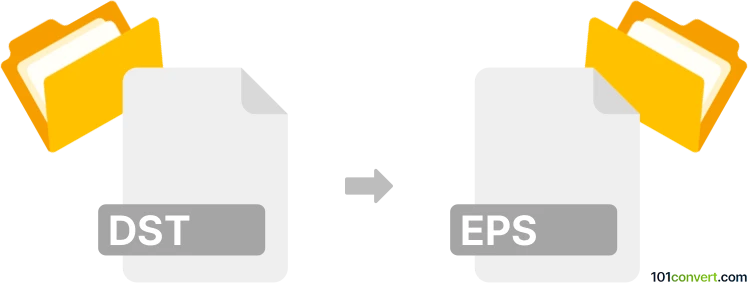
How to convert dst to eps file
- Graphics embroidery
- No ratings yet.
EPS format is in most cases used for printing, which means that even if you do not use an embroidery software that does not support PostScript export by default, you can achieve dst to eps conversion (in this case from Tajima Embroidery .dst), via a virtual PostScript printer installed.
101convert.com assistant bot
2w
Understanding DST and EPS file formats
DST is a file format used for embroidery machines. It contains instructions for stitching patterns, including color changes, stitch types, and coordinates. This format is widely used in the embroidery industry due to its compatibility with various machines.
EPS stands for Encapsulated PostScript. It is a graphics file format used for vector images, which are scalable without losing quality. EPS files are commonly used in graphic design and desktop publishing for high-resolution printing.
Why convert DST to EPS?
Converting a DST file to an EPS file can be useful for designers who want to incorporate embroidery designs into print materials or digital graphics. By converting to EPS, the design can be easily edited and scaled in vector graphic software.
Best software for converting DST to EPS
One of the best software options for converting DST to EPS is Wilcom Embroidery Studio. This software allows you to open DST files and export them as EPS files. To do this, follow these steps:
- Open the DST file in Wilcom Embroidery Studio.
- Go to File → Export → Graphics.
- Select EPS as the output format.
- Save the file to your desired location.
Another option is to use CorelDRAW, which can import DST files and export them as EPS files. The process is similar:
- Import the DST file into CorelDRAW.
- Go to File → Export.
- Choose EPS as the file type.
- Save the file.
Suggested software and links: dst to eps converters
This record was last reviewed some time ago, so certain details or software may no longer be accurate.
Help us decide which updates to prioritize by clicking the button.