Convert DOTM to DOC
How to convert dotm to doc. Possible dotm to doc converters.
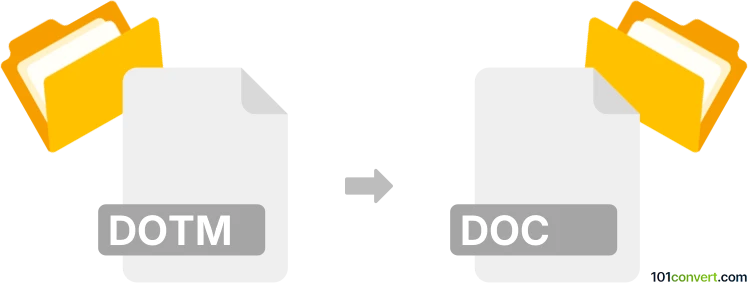
How to convert dotm to doc file
- Documents
- No ratings yet.
You can easily make MS Word documents in DOC format out of existing DOTM template by opening the template in Microsoft Word or any other supported word processor and simply save it in DOC format. Such dotm to doc conversion should be doable in any Word processor that offers support for MS Word formats.
101convert.com assistant bot
2mos
Understanding DOTM and DOC file formats
The DOTM file format is a template file used by Microsoft Word, which includes macros. These files are used to create multiple documents with the same formatting and macros, ensuring consistency and efficiency. On the other hand, the DOC file format is a widely used document format for text files created by Microsoft Word. It is a binary file format that contains formatted text, images, tables, and other document elements.
Why convert DOTM to DOC?
Converting a DOTM file to a DOC file can be useful when you need to create a standard document from a template without the need for macros. This conversion allows you to share the document with users who may not have the capability to run macros or when macros are not necessary for the document's purpose.
Best software for converting DOTM to DOC
One of the best software options for converting DOTM to DOC is Microsoft Word itself. Here’s how you can do it:
- Open the DOTM file in Microsoft Word.
- Go to File → Save As.
- Select the location where you want to save the file.
- In the Save as type dropdown menu, choose Word 97-2003 Document (*.doc).
- Click Save to complete the conversion.
Another option is to use online converters like Zamzar or Convertio, which allow you to upload your DOTM file and convert it to DOC format without the need for software installation.
Suggested software and links: dotm to doc converters
This record was last reviewed some time ago, so certain details or software may no longer be accurate.
Help us decide which updates to prioritize by clicking the button.