Convert DOCX to HTML
Converting .docx files to .html format.
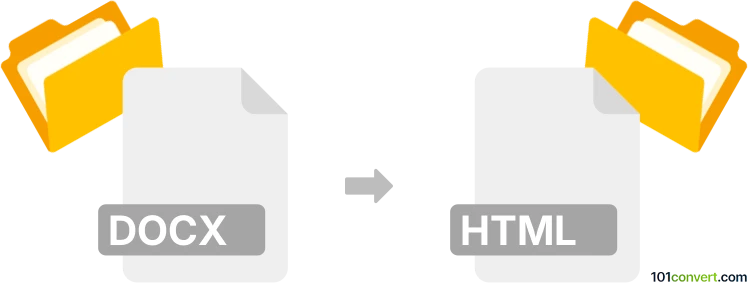
How to convert docx to html file
- Documents
- No ratings yet.
Converting Microsoft Word Documents directly to Hypertext Markup Language Files (.docx to .html conversion) is certainly possible and is very simple.
Use Microsoft Word directly to open your .docx document and re-saving it as an .html file using the 'File -> Save As...' function.
101convert.com assistant bot
2mos
Understanding DOCX and HTML file formats
The DOCX file format is a widely used word processing format developed by Microsoft. It is the default format for Microsoft Word documents and is known for its ability to store text, images, and other document elements in a structured manner. DOCX files are based on the Open XML format, which makes them highly compatible with various word processing software.
On the other hand, HTML (Hypertext Markup Language) is the standard markup language used to create web pages. HTML files are plain text files that contain tags to define the structure and content of a webpage. They are essential for web development and are supported by all web browsers.
Why convert DOCX to HTML?
Converting DOCX to HTML is useful when you want to publish a document on the web. HTML files are lightweight and can be easily styled with CSS, making them ideal for online content. By converting DOCX to HTML, you can ensure that your document is accessible to a wider audience and can be viewed on any device with a web browser.
Best software for DOCX to HTML conversion
There are several software options available for converting DOCX to HTML. Here are some of the best:
- Microsoft Word: If you have Microsoft Word installed, you can easily convert a DOCX file to HTML. Simply open the DOCX file, go to File → Save As, and select Web Page, Filtered as the file type.
- Google Docs: Upload your DOCX file to Google Docs, then go to File → Download and choose Web Page (.html, zipped) to download the HTML version.
- Online converters: Websites like Zamzar and Convertio offer free online conversion services. Simply upload your DOCX file and choose HTML as the output format.
Conclusion
Converting DOCX to HTML is a straightforward process that can be accomplished using various tools. Whether you prefer using desktop software like Microsoft Word or online converters, you can easily transform your documents into web-friendly HTML files.
Suggested software and links: docx to html converters
This record was last reviewed some time ago, so certain details or software may no longer be accurate.
Help us decide which updates to prioritize by clicking the button.