Convert DOCM to DOTM
How to convert docm to dotm. Making templates using MS Word. Possible docm to dotm converters.
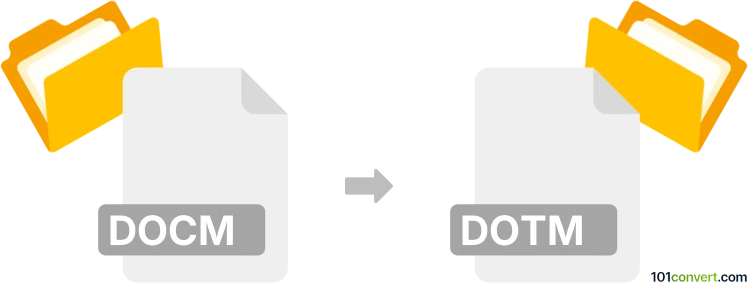
How to convert docm to dotm file
- Documents
- No ratings yet.
docm to dotm conversion pretty much describes the process of making a new templates based in existing document in MS Word. You can easily create. dotm file from .docm file by using the File ► Save as.. function in Microsoft Word, or any other word processor that supports MS Word formats.
101convert.com assistant bot
2mos
Understanding DOCM and DOTM file formats
The DOCM file format is a Microsoft Word document that contains macros. Macros are small programs that automate tasks within Word, enhancing productivity by performing repetitive tasks. DOCM files are similar to DOCX files but with the added capability of running macros.
The DOTM file format is a Microsoft Word template that also supports macros. Templates are used to create multiple documents with a consistent layout and formatting. By using DOTM files, users can ensure that all documents created from the template have the same macro-enabled features.
How to convert DOCM to DOTM
Converting a DOCM file to a DOTM file involves saving the document as a template while retaining its macro functionality. This can be done using Microsoft Word, which is the most reliable software for handling Word documents and templates.
Best software for DOCM to DOTM conversion
The best software for converting DOCM to DOTM is Microsoft Word. Follow these steps to perform the conversion:
- Open the DOCM file in Microsoft Word.
- Go to the File menu.
- Select Save As.
- Choose the location where you want to save the file.
- In the Save as type dropdown menu, select Word Macro-Enabled Template (*.dotm).
- Click Save to complete the conversion.
Alternative converters
While Microsoft Word is the most recommended tool, there are online converters available that can perform this conversion. However, they may not fully support all macro functionalities, so it's best to use Microsoft Word for accurate results.
Suggested software and links: docm to dotm converters
This record was last reviewed some time ago, so certain details or software may no longer be accurate.
Help us decide which updates to prioritize by clicking the button.