Convert DOC to PMD
How to export MS Word document in old Adobe PageMaker format. Available doc to pmd converters.
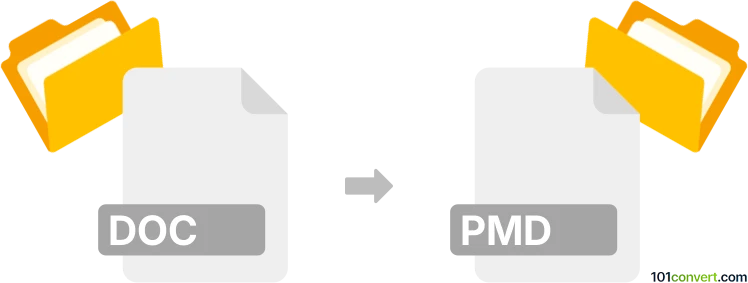
How to convert doc to pmd file
- Documents
- No ratings yet.
Like other similar software, Adobe PageMaker as well offers import function that allows users to use other sources for making new documents (.pmd files). Considering PageMaker has been discontinued years ago, the real trouble will be in finding a working copy of the program, not the doc to pmd conversion it self. It's unlikely you can convert doc to pmd without PageMaker.
101convert.com assistant bot
3mos
Understanding DOC and PMD file formats
The DOC file format is a widely used word processing format developed by Microsoft for its Microsoft Word software. It is commonly used for creating and editing text documents, including formatted text, images, tables, and other elements. DOC files are compatible with various word processing applications, making them a popular choice for document sharing and collaboration.
On the other hand, the PMD file format is associated with Adobe PageMaker, a desktop publishing software. PMD files are used for creating high-quality printed materials such as brochures, newsletters, and flyers. They contain layout information, text, images, and other design elements, making them suitable for professional publishing tasks.
How to convert DOC to PMD
Converting a DOC file to a PMD file involves transforming a word processing document into a desktop publishing format. This process may require specialized software that can handle both file types. Unfortunately, direct conversion from DOC to PMD is not commonly supported due to the differences in file structure and purpose.
Best software for DOC to PMD conversion
While there is no direct converter for DOC to PMD, you can use a combination of software tools to achieve the conversion:
- Adobe InDesign: Import the DOC file into Adobe InDesign, which supports DOC file import. Once imported, you can adjust the layout and design as needed. Then, save the document in a format compatible with Adobe PageMaker, such as PDF, and open it in PageMaker for further editing.
- LibreOffice: Open the DOC file in LibreOffice Writer, then use the File → Export option to save the document as a PDF. Import the PDF into Adobe PageMaker for final adjustments.
Steps to convert using Adobe InDesign
- Open Adobe InDesign and create a new document.
- Use the File → Place option to import the DOC file into InDesign.
- Adjust the layout and design elements as needed.
- Save the document as a PDF using File → Export → PDF.
- Open Adobe PageMaker and import the PDF for further editing.
This record was last reviewed some time ago, so certain details or software may no longer be accurate.
Help us decide which updates to prioritize by clicking the button.