Convert DOC to OXPS
How to convert doc to oxps. Possible doc to oxps converters.
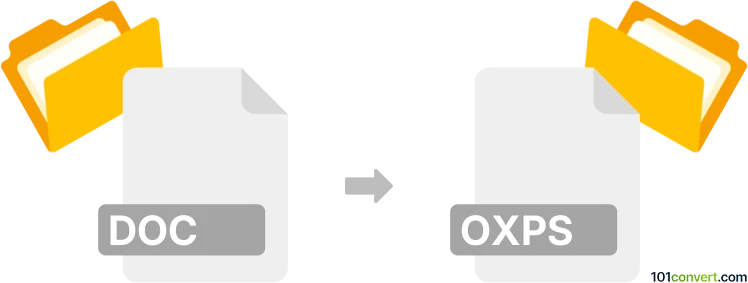
How to convert doc to oxps file
- Documents
- No ratings yet.
doc to oxps conversion pretty much describes the process of exporting MS Word documents (.doc, .docx) to OXPS format introduced originally in Windows 8 that replaced the previously used XPS format. You can easily achieve this export by using the print function and selecting the virtual XPS printer instead physical printer.
101convert.com assistant bot
2mos
Understanding DOC and OXPS file formats
The DOC file format is a widely used word processing format developed by Microsoft. It is primarily associated with Microsoft Word and is used for creating and editing text documents. DOC files can contain text, images, tables, and other formatting elements, making them versatile for various document types.
On the other hand, the OXPS file format stands for Open XML Paper Specification. It is a fixed-layout document format similar to PDF, used for representing documents in a manner independent of the software, hardware, or operating system. OXPS files are often used for sharing and printing documents while preserving their layout and design.
How to convert DOC to OXPS
Converting a DOC file to an OXPS file involves transforming a word processing document into a fixed-layout format. This can be useful for sharing documents while maintaining their original appearance. Here are the steps to convert DOC to OXPS:
Using Microsoft Word
One of the easiest ways to convert a DOC file to OXPS is by using Microsoft Word. Follow these steps:
- Open the DOC file in Microsoft Word.
- Go to the File menu and select Export.
- Choose Create PDF/XPS Document and click on Create PDF/XPS.
- In the dialog box, select OXPS as the file type.
- Click Publish to save the file as an OXPS document.
Using online converters
If you do not have access to Microsoft Word, you can use online file conversion tools. Websites like Zamzar or Online-Convert offer free DOC to OXPS conversion services. Simply upload your DOC file, select OXPS as the output format, and download the converted file.
Best software for DOC to OXPS conversion
For the best results, using Microsoft Word is recommended due to its native support for both DOC and OXPS formats. However, if you prefer an online solution, Zamzar is a reliable choice for quick and easy conversions.
This record was last reviewed some time ago, so certain details or software may no longer be accurate.
Help us decide which updates to prioritize by clicking the button.