Convert DOC to MIDI
Can I convert .doc files directly to .midi format?
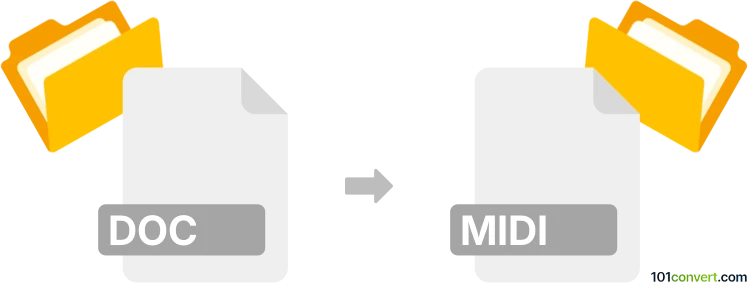
How to convert doc to midi file
- Music composition
- No ratings yet.
We are not aware of a possibility to directly convert Microsoft Word Documents to MIDI Music Data Files (.doc to .midi conversion); at least not without a workaround.
It seems you will first need to convert DOC to PDF, since certain dedicated tools allow users to import PDF files containing music data (typically exported in music notation and composition programs). Such programs let users transform music notations in PDF format into MIDI music data file format.
To accomplish that, please refer to the PDF to MIDI conversion entry.
101convert.com assistant bot
2mos
Understanding DOC and MIDI file formats
DOC is a file format used by Microsoft Word for word processing documents. It contains formatted text, images, tables, and other document elements. MIDI (Musical Instrument Digital Interface) is a technical standard for communicating musical performance data between electronic instruments and computers. MIDI files store instructions for music playback, not audio itself.
Can you convert DOC to MIDI?
Direct conversion from DOC to MIDI is not natively supported, as these formats serve entirely different purposes: DOC is for text documents, while MIDI is for music data. However, if your DOC file contains musical notation (such as sheet music), you can use specialized software to interpret the notation and export it as a MIDI file.
How to convert DOC to MIDI
- Extract musical notation: If your DOC contains sheet music, save or export the notation as an image (e.g., PNG or JPG) or as a PDF.
- Use music OCR software: Use a program like ScanScore or PhotoScore to scan the image or PDF and recognize the musical notes.
- Export as MIDI: After recognition, use the software's export function (File → Export → MIDI) to save the music as a MIDI file.
Recommended software for DOC to MIDI conversion
- ScanScore: Excellent for scanning sheet music from images or PDFs and exporting to MIDI.
- PhotoScore & NotateMe Ultimate: Advanced music OCR tool for converting scanned notation to MIDI.
- Audiveris: Free, open-source music OCR software (requires some technical setup).
Summary
While you cannot directly convert a DOC file to MIDI, you can extract musical notation from the DOC, use music OCR software to interpret it, and then export the result as a MIDI file. ScanScore and PhotoScore are among the best tools for this workflow.