Convert DOC to JPEG
Can I convert .doc files directly to .jpeg format.
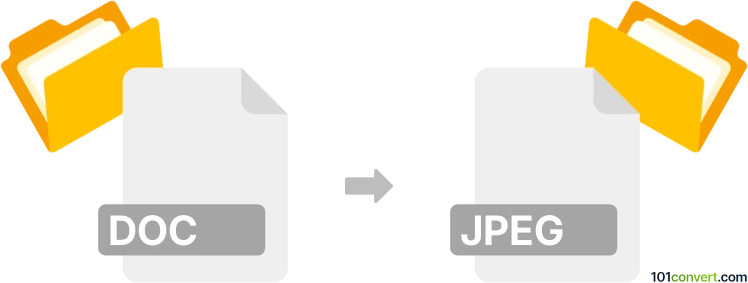
How to convert doc to jpeg file
- Documents
- No ratings yet.
There are two simple and quick ways to export an image within a Microsoft Word document as a .jpeg image.
- Use the 'Print Screen' function
- Select and save image directly from inside the document as .jpeg format
Use these two methods to export pictures saved inside Office documents (commonly .docx, .doc, .pptx, .ppsx, .xlsx).
Alternatively, you may try one of several online file conversion tools, which advertise their capability to convert .doc to .jpeg.
101convert.com assistant bot
2mos
Understanding DOC and JPEG file formats
The DOC file format is a widely used word processing format developed by Microsoft. It is primarily associated with Microsoft Word and is used for creating and editing text documents that may include images, tables, and other formatting elements. DOC files are commonly used for business, academic, and personal documents.
On the other hand, the JPEG file format is a popular image format known for its lossy compression, which reduces file size while maintaining acceptable image quality. JPEG files are widely used for digital photography and web graphics due to their balance of quality and file size.
Why convert DOC to JPEG?
Converting a DOC file to a JPEG image can be useful for several reasons. It allows you to share document content as an image, which can be easily viewed on any device without the need for specific software. Additionally, JPEG images can be embedded in presentations, websites, or social media platforms, making them versatile for various applications.
Best software for converting DOC to JPEG
There are several software options available for converting DOC files to JPEG images. Here are some of the best choices:
- Microsoft Word: If you have Microsoft Word installed, you can easily convert a DOC file to a JPEG by opening the document and selecting File → Export → Change File Type and then choosing the JPEG format.
- Adobe Acrobat: This software allows you to convert DOC files to PDF first and then export the PDF as a JPEG image using the File → Export To → Image → JPEG option.
- Online converters: Websites like Zamzar and Convertio offer free online conversion services where you can upload a DOC file and download the converted JPEG image.
Steps to convert DOC to JPEG using Microsoft Word
- Open the DOC file in Microsoft Word.
- Go to File → Export → Change File Type.
- Select the JPEG format and click Save As.
- Choose the destination folder and click Save to complete the conversion.
Suggested software and links: doc to jpeg converters
This record was last reviewed some time ago, so certain details or software may no longer be accurate.
Help us decide which updates to prioritize by clicking the button.