Convert DLV to CSV
How to convert dlv to csv. Possible dlv to csv converters.
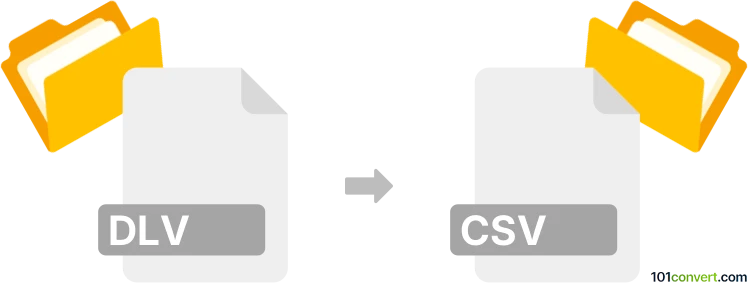
How to convert dlv to csv file
- Other formats
- No ratings yet.
Some sort of dlv to csv conversion seems to be possible, but it is most likely something like report export to CSV format than actual 3D conversion from CATIA. Unfortunately, we couldn't find any other reliably source for this particular dlv to csv conversion and thus cannot confirm whenever it's actually possible.
101convert.com assistant bot
2mos
Understanding DLV and CSV file formats
The DLV file format is primarily associated with the Delphi programming environment, often used for storing data in a structured format. It is not a widely recognized format outside of specific software applications. On the other hand, the CSV (Comma-Separated Values) file format is a universally accepted format for storing tabular data. It is plain text and can be opened by a variety of applications, including spreadsheet software like Microsoft Excel and Google Sheets.
Why convert DLV to CSV?
Converting a DLV file to a CSV format can be beneficial for data analysis, sharing, and compatibility with other software applications. CSV files are easier to manipulate and are supported by a wide range of data processing tools.
Best software for DLV to CSV conversion
To convert DLV files to CSV, you may need specialized software that can read DLV files and export them to CSV. One of the recommended tools is Delphi itself, if you have access to it. You can open the DLV file in Delphi and use the File → Export → CSV option to save the data in CSV format.
Alternative conversion tools
If you do not have access to Delphi, you might consider using a file conversion service like Zamzar or Convertio. These online tools support a wide range of file formats and can convert DLV files to CSV without the need for installing software. Simply upload your DLV file, select CSV as the output format, and download the converted file.
Steps to convert using Convertio
- Visit the Convertio website.
- Upload your DLV file.
- Select CSV as the output format.
- Click on the convert button.
- Download the converted CSV file.
This record was last reviewed some time ago, so certain details or software may no longer be accurate.
Help us decide which updates to prioritize by clicking the button.