Convert DLP to MP3
How can I best convert .dlp audio files directly to .mp3 format?
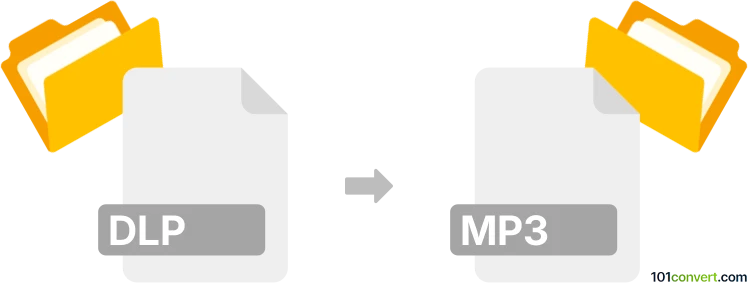
How to convert dlp to mp3 file
- Audio
- No ratings yet.
Converting DirectMusic Producer DLS Files directly to MP3 Audio Files (.dlp to .mp3 conversion) is possible and straightforward, even though your options might be limited.
Use an audio editing software or (online) conversion tool, such as Awave Studio, which should allow users to import DLP audio files and export them in MP3 format.
101convert.com assistant bot
2mos
Understanding DLP and MP3 file formats
The DLP file format is typically associated with digital light processing files, which are used in 3D printing and projection technologies. These files contain data that instructs a 3D printer or projector on how to create or display an image. On the other hand, the MP3 file format is a widely-used audio format known for its ability to compress audio data without significantly affecting sound quality. MP3 files are commonly used for music and audio playback on various devices.
Why convert DLP to MP3?
Converting a DLP file to an MP3 file is not a typical conversion process, as these formats serve entirely different purposes. However, if you have a DLP file that contains audio data or you wish to extract audio from a DLP file, converting it to MP3 can make the audio more accessible and playable on standard media players.
Best software for DLP to MP3 conversion
Since DLP to MP3 conversion is not a standard process, specialized software may be required. One recommended approach is to use a software that can extract audio from DLP files and then convert it to MP3. Audacity is a powerful, open-source audio editing tool that can be used for this purpose. Here’s how you can use Audacity for the conversion:
- Open Audacity and go to File → Import → Audio to import the audio data from your DLP file.
- Edit the audio as needed using Audacity’s tools.
- Once satisfied, go to File → Export → Export as MP3 to save the audio in MP3 format.
Ensure you have the necessary plugins installed in Audacity to handle the specific audio extraction from DLP files.
Conclusion
While converting DLP to MP3 is not a straightforward task due to the differing nature of these file formats, using tools like Audacity can help extract and convert audio data effectively. Always ensure you have the right plugins and software capabilities to handle such conversions.
Suggested software and links: dlp to mp3 converters
This record was last reviewed some time ago, so certain details or software may no longer be accurate.
Help us decide which updates to prioritize by clicking the button.