Convert DIC to TXT
Find a software converter able to convert dic files to txt files.
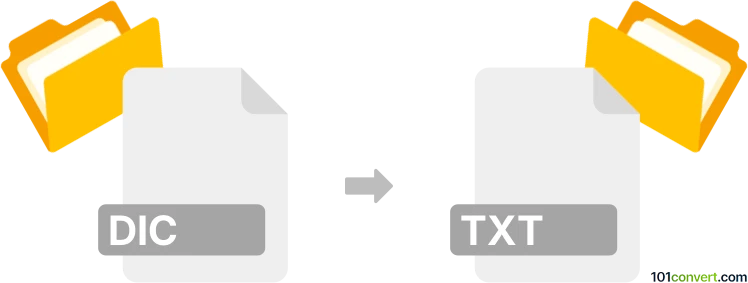
How to convert dic to txt file
- Other formats
- No ratings yet.
dic to txt conversion is most likely searched by users that would like to export (text) data from various dictionary files (.dic) and save them as plain text files. This is certainly doable, at least for some .dic files,m unfortunately no generic converter for such purpose exists. You can certainly find some dedicated dictionary / glossary converters, such as the PyGlossary, but these work only for some particular kind of .dic files.
101convert.com assistant bot
2mos
Understanding the source and target file formats
The DIC file format is commonly used for storing dictionary data, often in a binary format. These files are typically used by software applications to provide spell-checking and word suggestion features. On the other hand, the TXT file format is a standard text file format that contains unformatted text. TXT files are widely used due to their simplicity and compatibility with almost any text editor or word processing software.
How to convert DIC to TXT
Converting a DIC file to a TXT file involves extracting the text data from the dictionary file and saving it in a plain text format. This process can be useful if you need to view or edit the dictionary data in a more accessible format.
Best software for DIC to TXT conversion
One of the best tools for converting DIC files to TXT is Notepad++ with the Dictionary Plugin. This software allows you to open DIC files and save them as TXT files. Here’s how you can do it:
- Open Notepad++.
- Install the Dictionary Plugin if not already installed.
- Use File → Open to open your DIC file.
- Once the file is open, use File → Save As and select TXT as the file format.
Another option is to use online converters like Zamzar or Convertio, which support a wide range of file formats and can handle DIC to TXT conversion easily.
Suggested software and links: dic to txt converters
This record was last reviewed some time ago, so certain details or software may no longer be accurate.
Help us decide which updates to prioritize by clicking the button.