Convert DFT to DWG
Viable options for export of Solid Edge DFT format. Working dft to dwg conversion solutions.
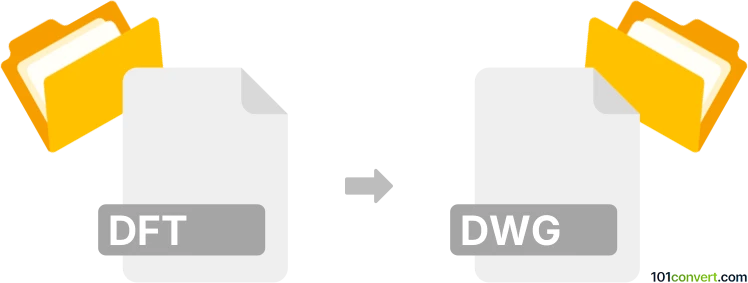
How to convert dft to dwg file
- CAD formats
- No ratings yet.
Dozens of completely different .dft file types exists, but only one of these formats is related to CAD formats and that is DFT format used in Siemens SolidEdge, so in regards to dft to dwg conversion, we will cover this format.
What is DFT format?
DFT files from SolidEdge are specifically used for creating detailed 2D drawing, so called drafts. These drawings often represent the final stage in the CAD design process, where precise dimensions, annotations, and other details necessary for manufacturing or construction are added.
In Solid Edge, DFT files are often linked to 3D models (.par or .asm files) and .dft files are there to provide views and sections of these 3D models, and offer 2D design representation without the 3D data. DFT format is suitable for internal sharing and preview but not for data exchange purpose, which is probably why users are searching for ways how to convert dft to dwg in first place.
Is there a way to convert dft tiles to dwg format?
Since DFT files are 2D CAD files, export to DWG format is doable. But because these files are meant only for Solid Edge users and not data exchange, DFT format is not supported in 3rd party CAD software. Which means that using SolidEdge is your only option hot to approach this potential CAD export.
To our knowledge, no 3rd party online CAD converter supports DFT format either, so SolidEdge it is.
101convert.com assistant bot
3mos
Understanding DFT and DWG file formats
The DFT file format is primarily associated with Siemens Solid Edge, a 2D/3D CAD software used for creating detailed design drafts. DFT files store 2D drawing data and are often used for technical illustrations and engineering designs.
On the other hand, the DWG file format is a widely used format for AutoCAD drawings. It contains vector image data and metadata that describe the contents of the file, such as designs, geometric data, maps, and photos. DWG is a popular format for architects, engineers, and designers.
How to convert DFT to DWG
Converting a DFT file to a DWG file involves using software that can read DFT files and export them as DWG files. This conversion is essential for sharing designs with users who rely on AutoCAD or other DWG-compatible software.
Best software for DFT to DWG conversion
The best software for converting DFT to DWG is Siemens Solid Edge itself, as it natively supports DFT files. To convert a DFT file to a DWG file, follow these steps:
- Open the DFT file in Siemens Solid Edge.
- Go to the File menu.
- Select Export and then choose DWG as the output format.
- Save the file in the desired location.
Another option is to use AutoCAD or other CAD software that supports DWG files, but you may need a plugin or intermediary software to handle DFT files.