Convert DCF to PDF
What are my options for converting .dcf files to .pdf format?
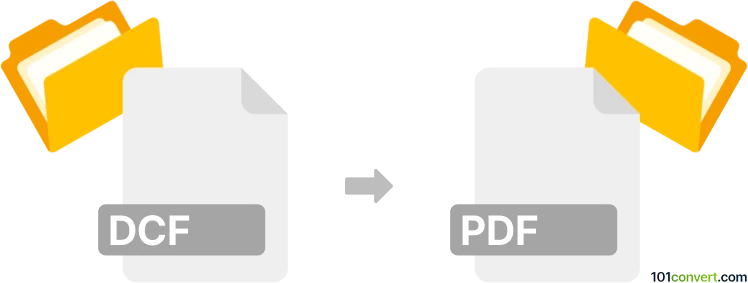
How to convert dcf to pdf file
- Documents
- Rating: 3.0/5
It is not easy to provide details on a specific DCF to PDF conversion, since there are numerous existing file formats using the DCF suffix. It is quite possible that some of those can be exported/converted to PDF format.
Such action is then typically performed using a default PDF export function or via a virtual PDF printer.
101convert.com assistant bot
2mos
Understanding DCF and PDF file formats
The DCF (DRM Content Format) is a file format used primarily for digital rights management. It is commonly used to protect multimedia content such as audio and video files, ensuring that they are only accessible to authorized users. DCF files are often found in mobile devices and are used to enforce usage rules on the content they contain.
On the other hand, the PDF (Portable Document Format) is a widely-used file format developed by Adobe Systems. It is designed to present documents consistently across different devices and platforms. PDFs are commonly used for sharing documents because they preserve the formatting and layout of the original document, making them ideal for printing and viewing.
Converting DCF to PDF
Converting a DCF file to a PDF file involves extracting the content from the DCF file and then saving it in the PDF format. This process may require specialized software that can handle DRM-protected content and convert it into a format that can be easily shared and viewed.
Best software for DCF to PDF conversion
One of the best software options for converting DCF files to PDF is Adobe Acrobat. Adobe Acrobat provides a comprehensive set of tools for creating, editing, and converting PDF files. To convert a DCF file to a PDF using Adobe Acrobat, you can follow these steps:
- Open Adobe Acrobat.
- Go to File → Open and select the DCF file you wish to convert.
- Once the file is open, navigate to File → Export.
- Select PDF as the export format.
- Choose the destination folder and click Save.
Another option is to use online conversion tools such as Zamzar or Online-Convert. These platforms allow you to upload your DCF file and convert it to PDF without the need to install any software. Simply upload the file, select PDF as the output format, and download the converted file.