Convert DB to XML
How to export or convert DB files to XML format. Available db to xml converters.
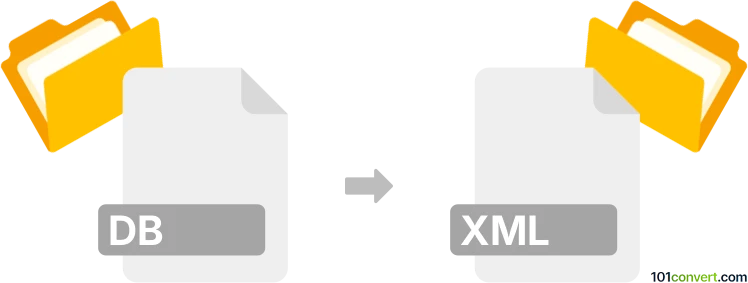
How to convert db to xml file
- Databases
- No ratings yet.
XML format is popular for sharing various of data, so it is no surprise that users may need to export data from their databases (.db) and save them as .xml files for data exchange purposes, which is what db to xml conversion in most cases represents. This can be usually done with some dedicated XML export function in a database management software or through some kind of specialized database conversion program.
101convert.com assistant bot
2mos
Understanding DB and XML file formats
A DB file is a generic database file used to store data in a structured format, often used by various database management systems. These files can contain tables, fields, and records, and are typically used for storing and managing large amounts of data efficiently.
An XML file (Extensible Markup Language) is a text-based file format that is used to store and transport data. XML files are both human-readable and machine-readable, making them ideal for data interchange between different systems. They use a structured format with tags to define the data, which allows for easy parsing and manipulation.
Why convert DB to XML?
Converting a DB file to an XML file can be beneficial for several reasons. XML files are widely used for data interchange and are supported by many applications and systems. By converting a DB file to XML, you can easily share data across different platforms, integrate with web services, or simply make the data more accessible for analysis and reporting.
Best software for DB to XML conversion
There are several software options available for converting DB files to XML. Here are some of the best:
- DB Browser for SQLite: This is a free, open-source tool that allows you to manage SQLite database files. You can easily export your database to XML by navigating to File → Export → Table(s) as CSV file and then converting the CSV to XML using a simple script or tool.
- Altova MapForce: A powerful data mapping tool that supports conversion between various file formats, including DB to XML. It provides a graphical interface for mapping data and generating XML files.
- DBConvert: A versatile database conversion tool that supports various database formats. It offers a straightforward process to convert DB files to XML.
Steps to convert DB to XML
Here is a general process to convert a DB file to an XML file:
- Open your DB file using a database management tool like DB Browser for SQLite.
- Export the data to a CSV file using the File → Export → Table(s) as CSV file option.
- Use a script or tool to convert the CSV file to XML. This can be done using a simple Python script or an online converter.
- Verify the XML file to ensure the data has been accurately converted and is well-formed.
Suggested software and links: db to xml converters
This record was last reviewed some time ago, so certain details or software may no longer be accurate.
Help us decide which updates to prioritize by clicking the button.