Convert DB to TEXT
How to convert database to text. Available db to text converters.
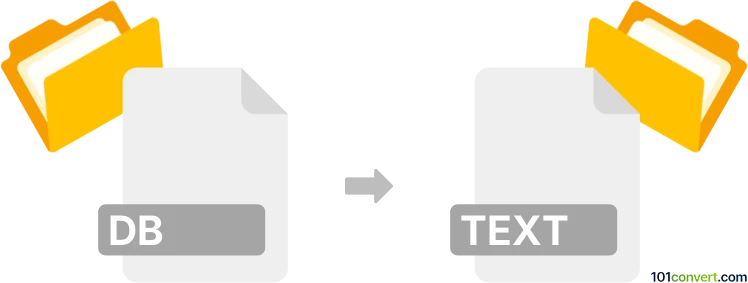
How to convert db to text file
- Databases
- No ratings yet.
You can certainly find utilities such as the Exportizer which should allow you to explore databases (.db) and export them for example as formatted text files, typically with field separators or fixed length fields. Should perhaps be also possible with any database management programs with capabilities to export to CSV format, which is basically specially formatted text file.
101convert.com assistant bot
2mos
Understanding DB and text file formats
The DB file format is commonly used to store structured data in a database. It is a binary file format that can contain tables, fields, and records, making it ideal for managing large datasets efficiently. On the other hand, a text file is a simple, human-readable file format that contains unformatted text. Text files are often used for data exchange and can be easily opened and edited with any text editor.
Why convert DB to text file?
Converting a DB file to a text file can be beneficial for several reasons. It allows for easier data sharing and manipulation, as text files are more accessible and can be opened on any device without specialized software. Additionally, text files are ideal for data analysis and processing using scripting languages like Python or R.
Best software for DB to text file conversion
One of the best tools for converting DB files to text files is DB Browser for SQLite. This open-source software provides a user-friendly interface for managing SQLite databases and allows you to export data to various formats, including text files.
Steps to convert DB to text file using DB Browser for SQLite
- Open your DB file in DB Browser for SQLite.
- Navigate to the File menu and select Export.
- Choose Table(s) as CSV file to export the data as a text file.
- Select the desired tables and specify the output file location.
- Click OK to complete the conversion process.
Alternative tools for DB to text file conversion
Other tools that can be used for this conversion include Microsoft Access and MySQL Workbench. Both offer options to export database tables to text formats like CSV, which can then be saved as a text file.
Suggested software and links: db to text converters
This record was last reviewed some time ago, so certain details or software may no longer be accurate.
Help us decide which updates to prioritize by clicking the button.