Convert DB to MDF
How to convert db to mdf. Available db to mdf converters.
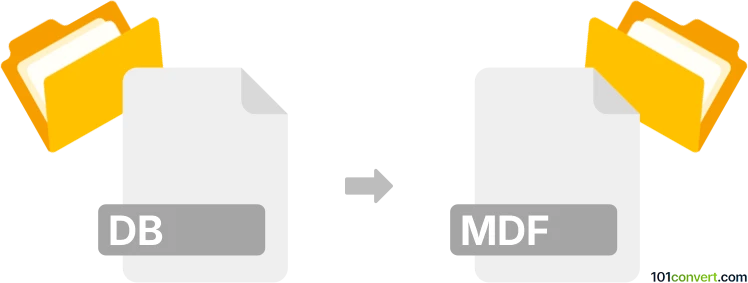
How to convert db to mdf file
- Databases
- No ratings yet.
In case that you are looking for a way to convert various .db databases to Microsoft SQL database format (.mdf), your best bet is most likely to use some of the dedicated database conversion solutions like Full Convert Enterprise, or similar. Alternatively, you could use some middle-step format and convert first your .db file to some common exchange format which you could then import to Microsoft SQL and save in its formats, which will eventually achieve db to mdf conversion for you.
101convert.com assistant bot
2mos
Understanding DB and MDF file formats
The DB file format is a generic database file used by various database management systems. It stores data in a structured format, allowing for efficient data retrieval and manipulation. DB files can be used by different applications, making them versatile but sometimes challenging to convert directly to other formats.
The MDF file format is a specific type of database file used by Microsoft SQL Server. MDF stands for Master Database File, and it contains the schema and data for a SQL Server database. It is the primary data file for SQL Server databases, storing all the essential information needed for database operations.
Converting DB to MDF
Converting a DB file to an MDF file involves migrating the data from a generic database format to a format specifically designed for Microsoft SQL Server. This process may require the use of specialized software or tools that can handle both file types and ensure data integrity during the conversion.
Best software for DB to MDF conversion
One of the best tools for converting DB files to MDF is Microsoft SQL Server Management Studio (SSMS). This software provides a comprehensive environment for managing SQL Server databases and includes features for importing data from various sources.
To convert a DB file to an MDF file using SSMS, follow these steps:
- Open SQL Server Management Studio.
- Connect to your SQL Server instance.
- Use the File menu to Import data from the DB file.
- Map the data to the appropriate tables in your SQL Server database.
- Save the database, which will create an MDF file.
Another option is to use Data Export and Import Wizard in SQL Server, which guides you through the process of importing data from various sources, including DB files, into a SQL Server database.
Suggested software and links: db to mdf converters
This record was last reviewed some time ago, so certain details or software may no longer be accurate.
Help us decide which updates to prioritize by clicking the button.