Convert DB to JPEG
How to convert .db files to .jpg/.jpeg format online.
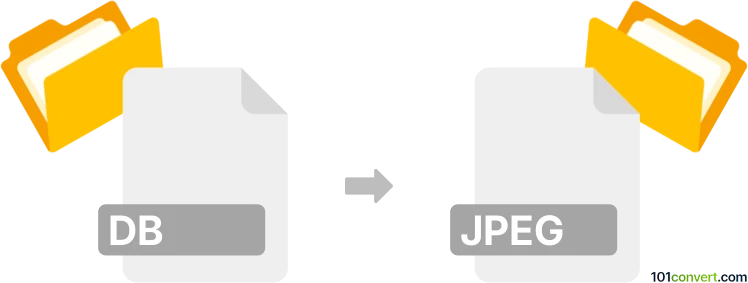
How to convert db to jpeg file
- Other formats
- No ratings yet.
A .db extension indicates a generic database file to store data. Such a database file has no specifications that must be adhered to. The file's data is arranged in a systematic manner using tables, fields, data types, and field values.
You can try using an online conversion tool to export a .db file in .jpg/jpeg format, such as SENDEYO.
101convert.com assistant bot
2mos
Understanding DB and JPEG file formats
The DB file format is typically used to store structured data in a database. It is a generic term for database files, which can be created by various database management systems like SQLite, Microsoft Access, or Oracle. These files contain data organized in tables, fields, and records, making them suitable for data storage and retrieval.
On the other hand, the JPEG file format is a commonly used method of lossy compression for digital images. JPEG stands for Joint Photographic Experts Group, which created the standard. It is widely used for storing and sharing photographs and images on the web due to its balance between image quality and file size.
Converting DB to JPEG
Converting a DB file to a JPEG file is not a straightforward process because they serve different purposes. A DB file contains structured data, while a JPEG file is an image format. However, if you need to visualize data from a DB file as an image, you can export the data into a visual format like a chart or graph and then save it as a JPEG image.
Best software for DB to JPEG conversion
To convert data from a DB file into a JPEG image, you can use software that supports data visualization and image export. One of the best tools for this purpose is Microsoft Excel. Here’s how you can do it:
- Open your DB file in a database management tool that allows exporting to Excel, such as SQLite or Microsoft Access.
- Export the data to an Excel file.
- Open the Excel file and create a chart or graph using the data.
- Once your chart is ready, go to File → Export → Change File Type and select JPEG as the format.
- Save the chart as a JPEG image.
Another option is to use Tableau, a powerful data visualization tool that can connect to various database formats and export visualizations as images.
This record was last reviewed some time ago, so certain details or software may no longer be accurate.
Help us decide which updates to prioritize by clicking the button.